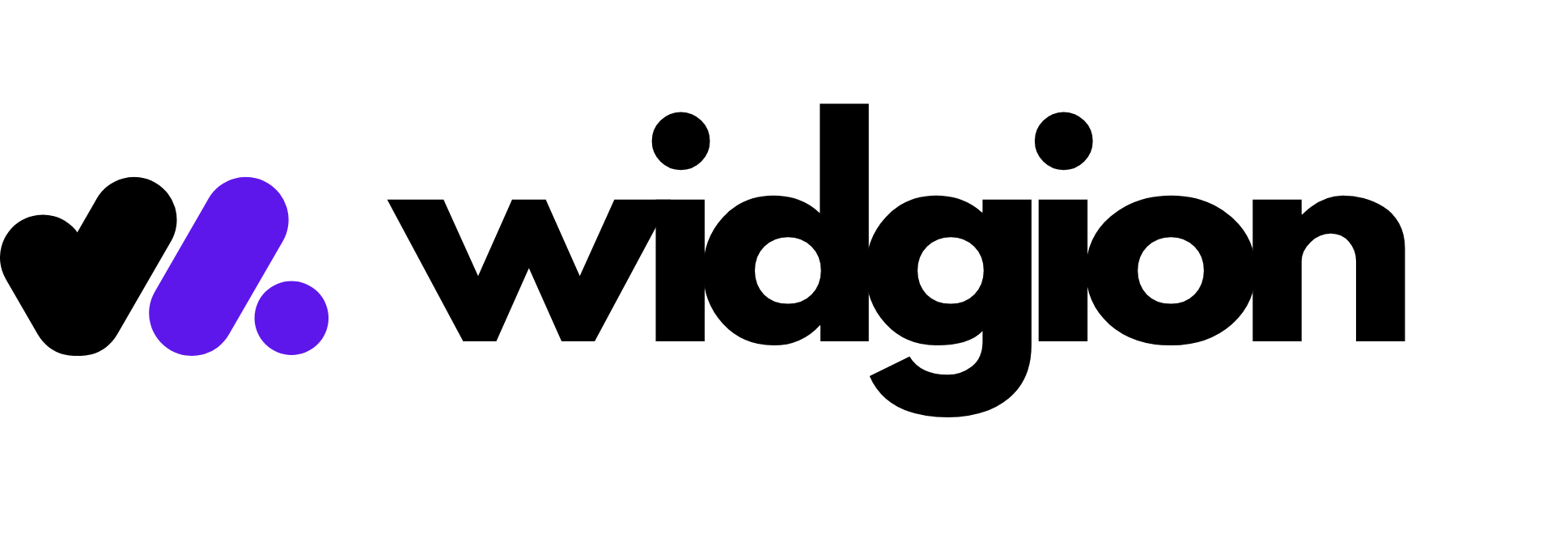Creating a New Bot Agent
This guide walks you through the process of creating a new Bot Agent in Widgion, giving you the foundation to start automating support through your chat widgets.
Introduction
Creating a Bot Agent in Widgion is the first step toward delivering automated, intelligent support to your users. Whether you’re setting up a general-purpose chatbot or a specialized assistant trained with your content, the process is quick and fully customizable.
Steps to create a bot agent
To create a agent, navigate to widgion chat product, click on the bot agents list icon menu as shown below
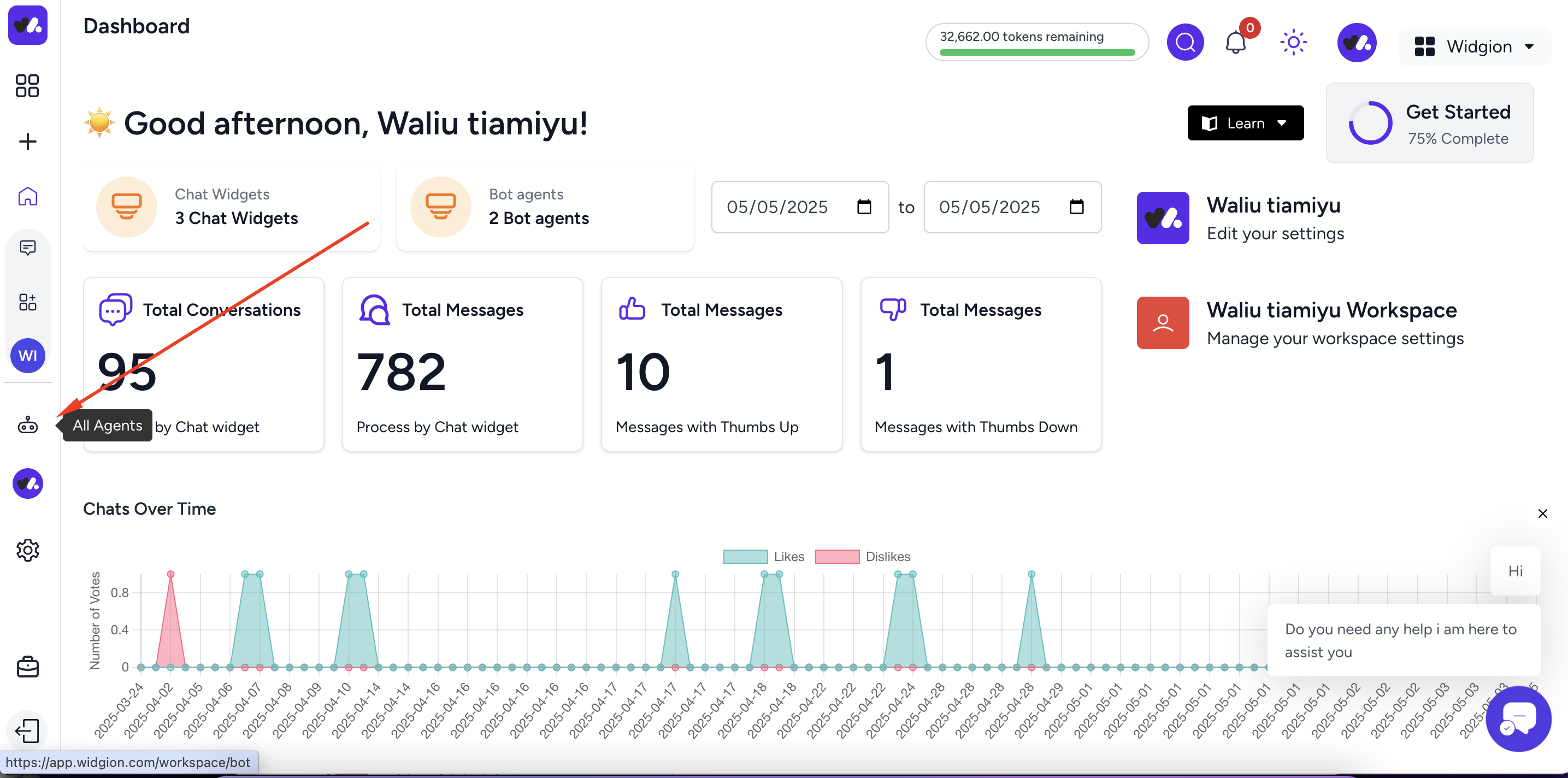
Click the create a new bot agent button and give the agent a name , you can use your business name as the agent name like we did using Widgion as the bot agent name
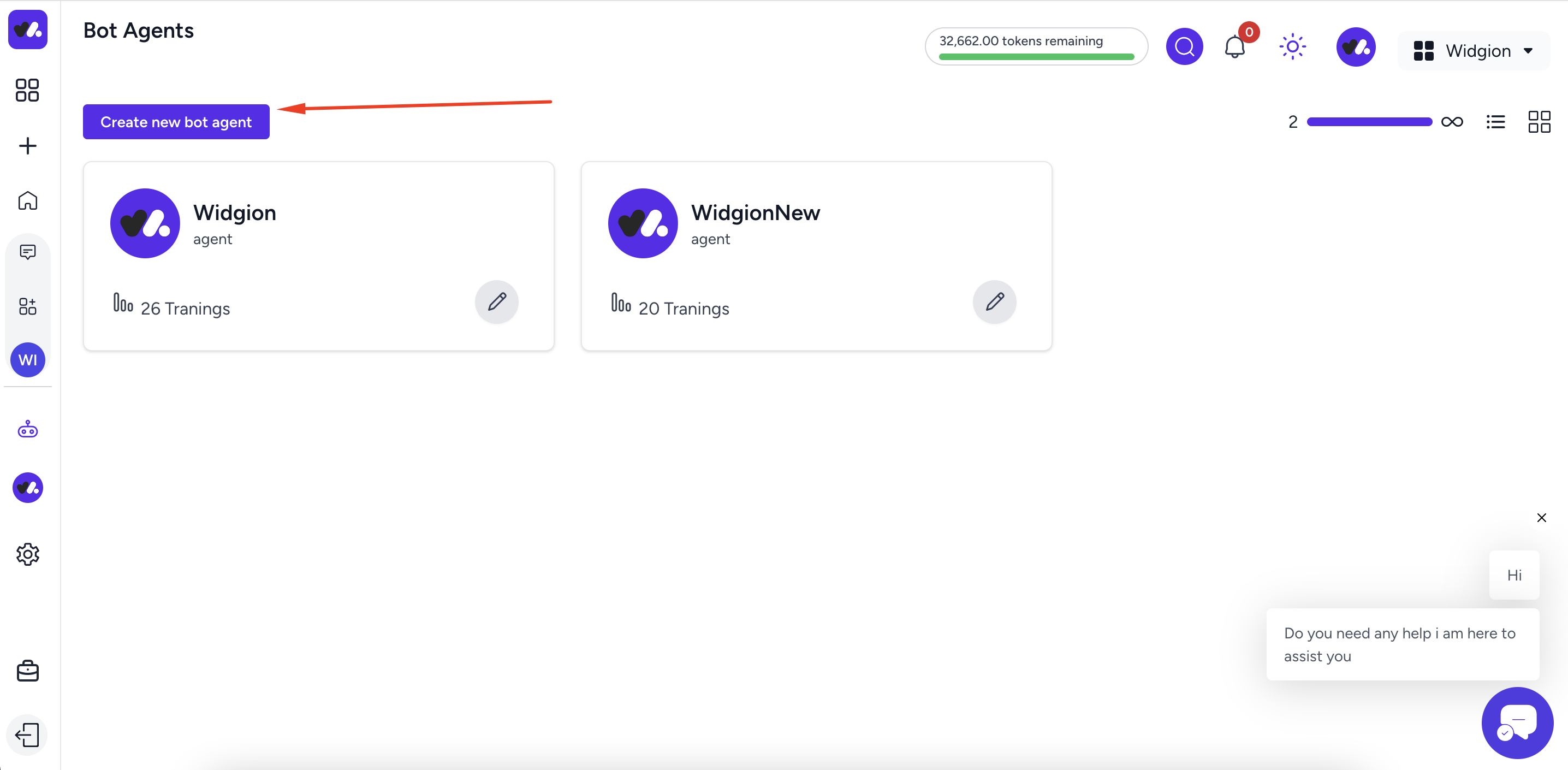
Click the create button after giving your agent a name as shown below
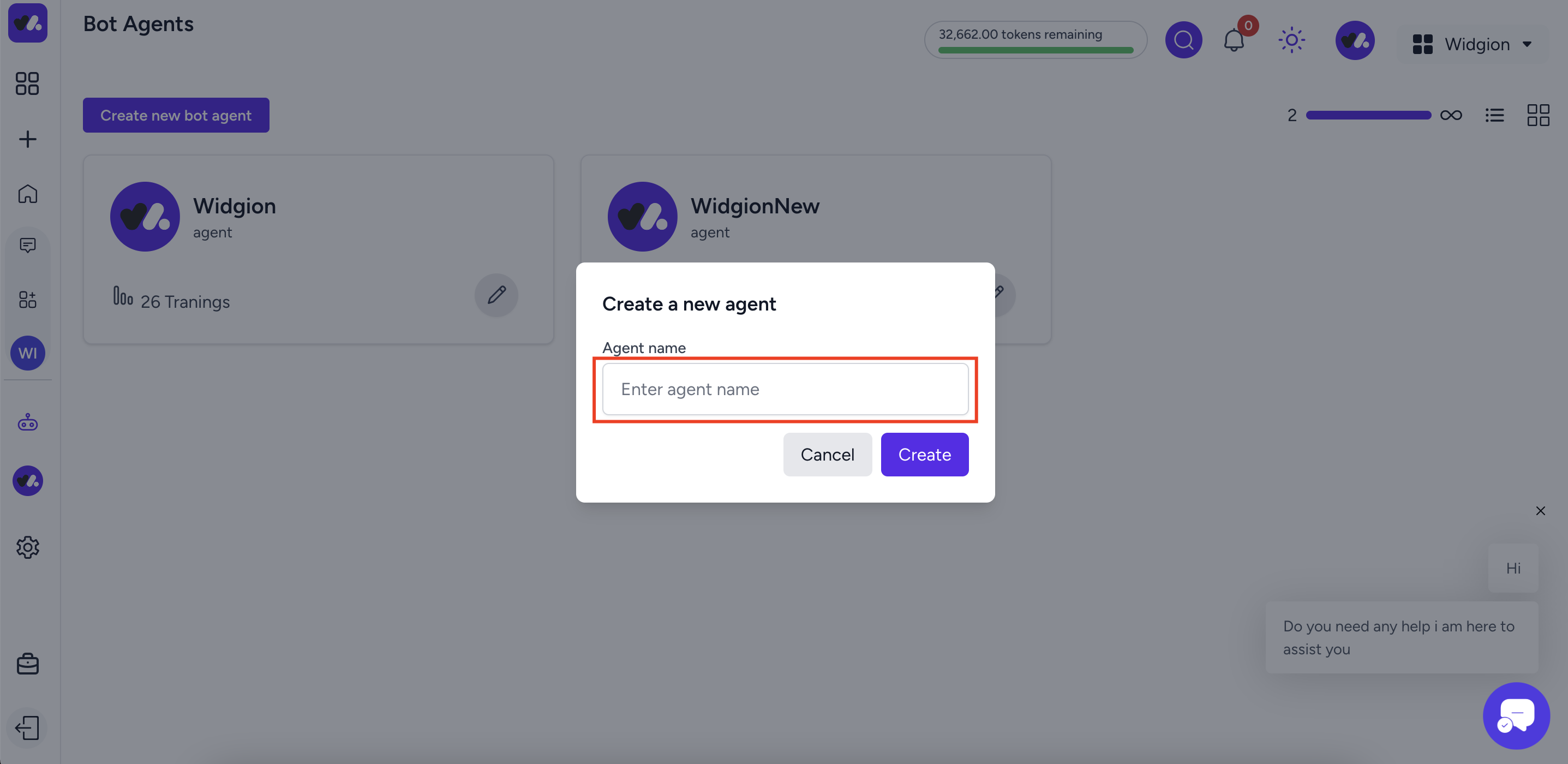
You will be redirected to the bot agent dedicated page
Final Thoughts
With just a few clicks, you’ll have a powerful Bot Agent ready to be customized and trained for your specific support needs. Once created, continue building on it by adding knowledge sources and adjusting its behavior to deliver consistent, helpful responses in every conversation.
Did this answer your question?
0 Likes
0 Unlikes