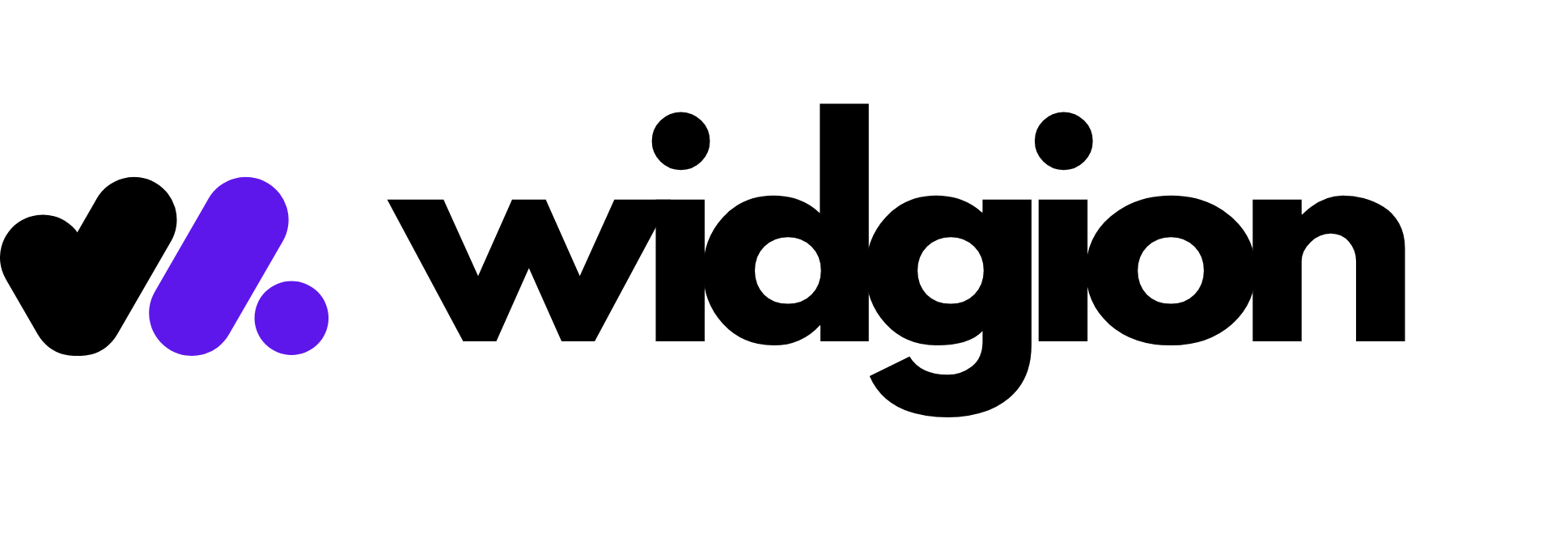Introduction to Widgion
Widgion helps you deliver 24/7 customer support using intelligent agents, customizable chat widgets, and a self-service help center — all in one easy platform.
Hello and welcome to Widgion 👋!
We’re excited to have you here. Thank you for choosing us to help you communicate and engage more effectively with your customers.
At Widgion, we believe in combining the warmth of human interaction with the speed and efficiency of artificial intelligence. That’s why we built Widgion — to help you deliver truly exceptional support experiences at scale.
So, let’s walk you through everything you need to get started!
What is Widgion
Widgion is a powerful support platform designed to keep your business available to customers 24/7 — without the need for constant manual effort. At the heart of Widgion are AI-powered agents that respond instantly, helping your team scale support and stay efficient.
Agents
In Widgion, an agent refers to the AI assistant you create — think of it as your virtual team member or support rep.
Creating one is easy:
Navigate to Bot Agents using the sidebar on your Widgion dashboard.
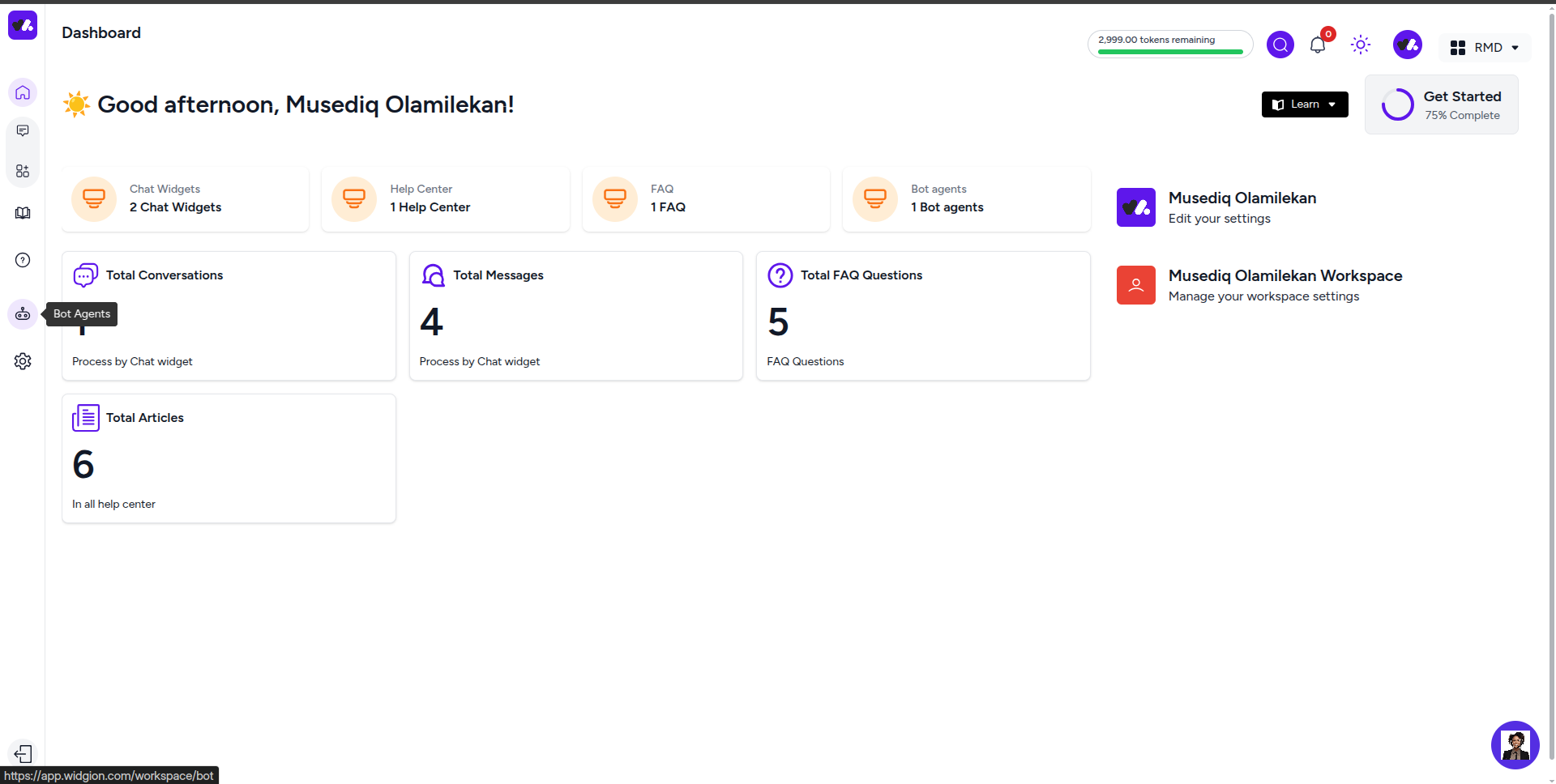
Click the Create New Bot Agent button at the top-left.
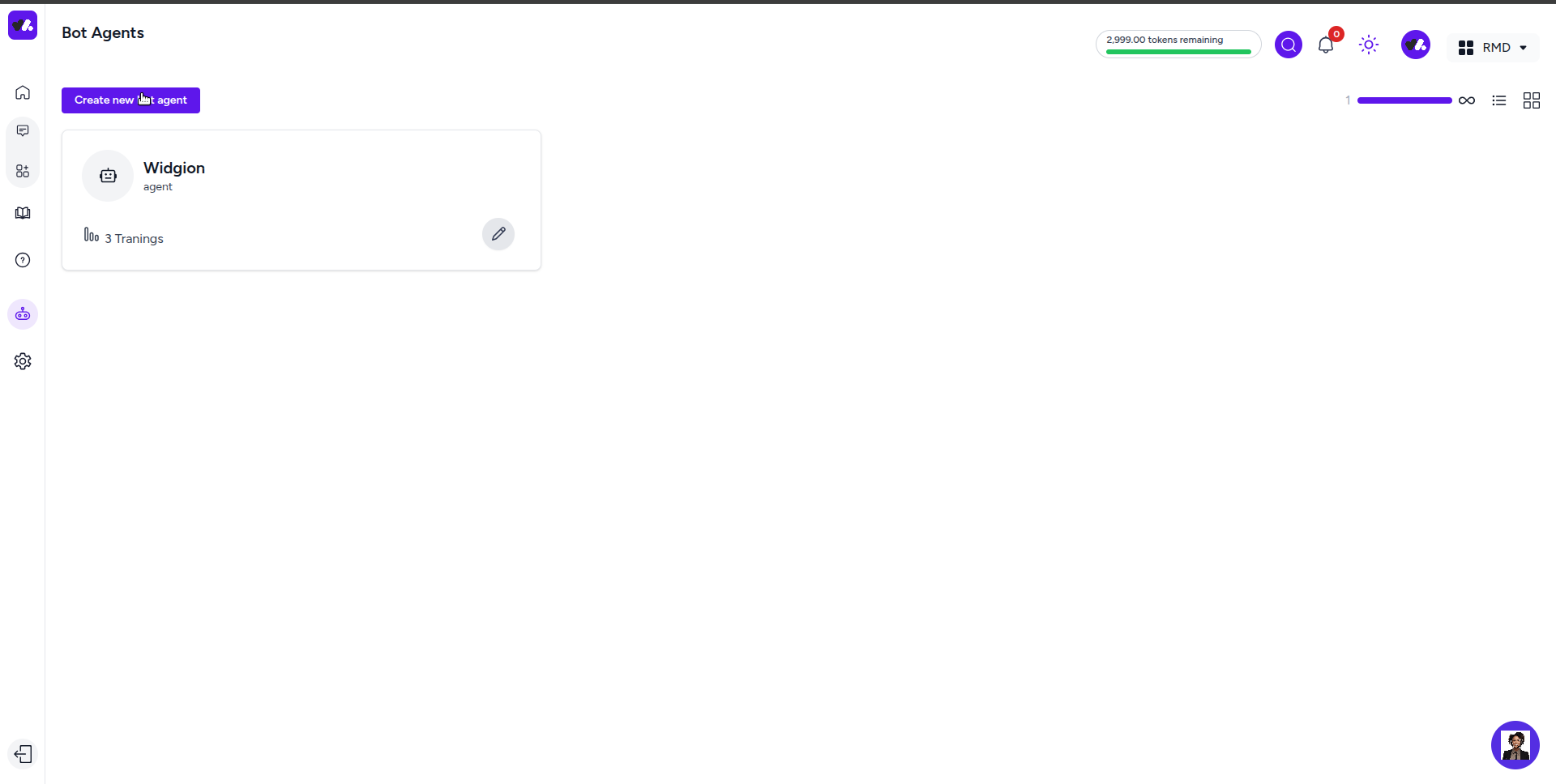
Enter a friendly name... and that’s it! Your AI agent is ready to go.
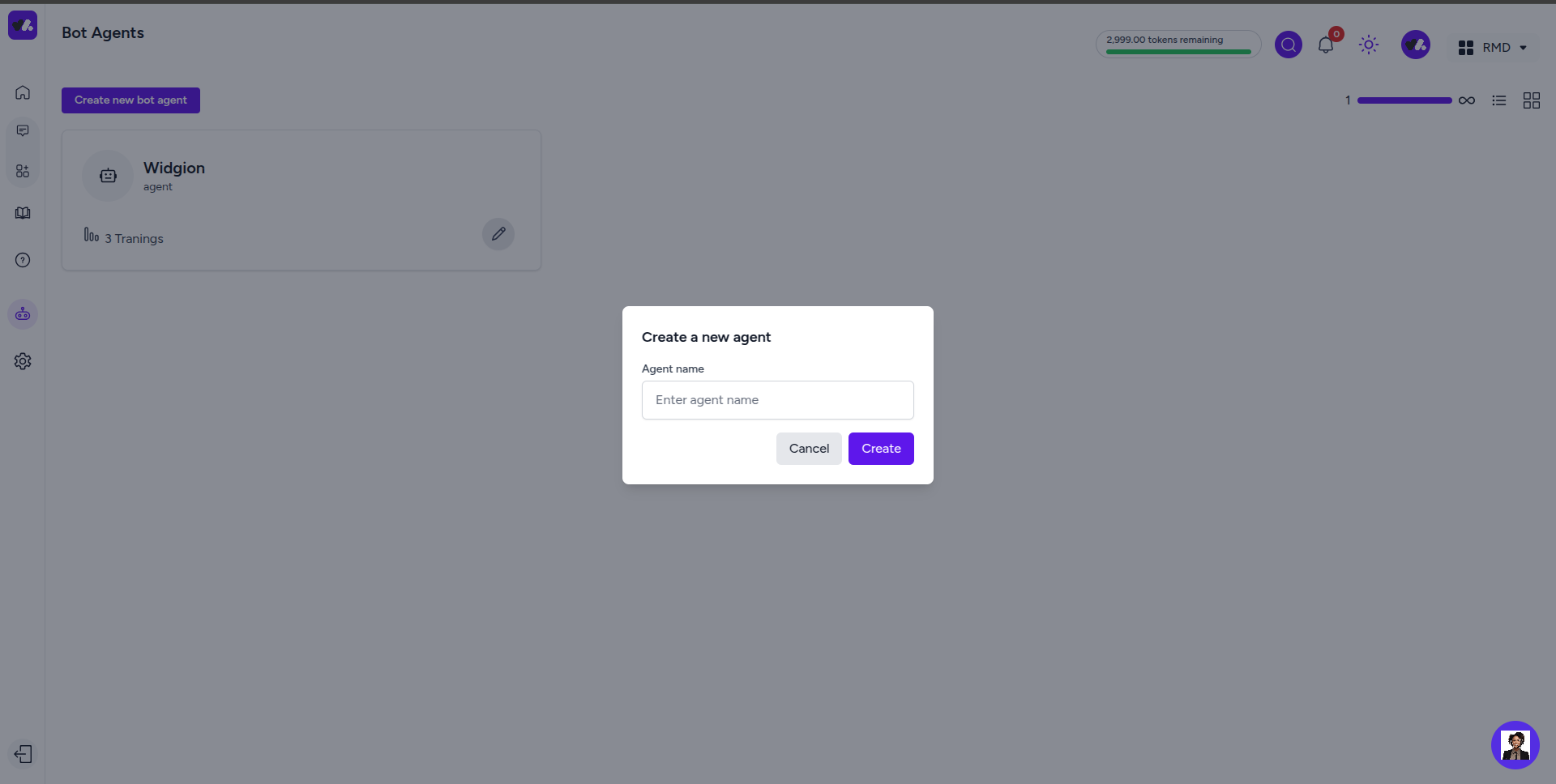
You can now assign this agent to different widgets and let it handle conversations with your customers.
AI Knowledge Base and Help Center
This is where your agent gets smart. The AI Knowledge Base allows you to connect helpful content — like website data, PDFs, plain text, and collections — directly to your agent.
Once connected, your agent uses this information to answer customer questions accurately and instantly.
We highly recommend exploring the AI Training section in detail to unlock your agent’s full potential.
You can also build a Help Center by creating collections and articles. These serve as a self-service hub where your users can explore answers on their own.
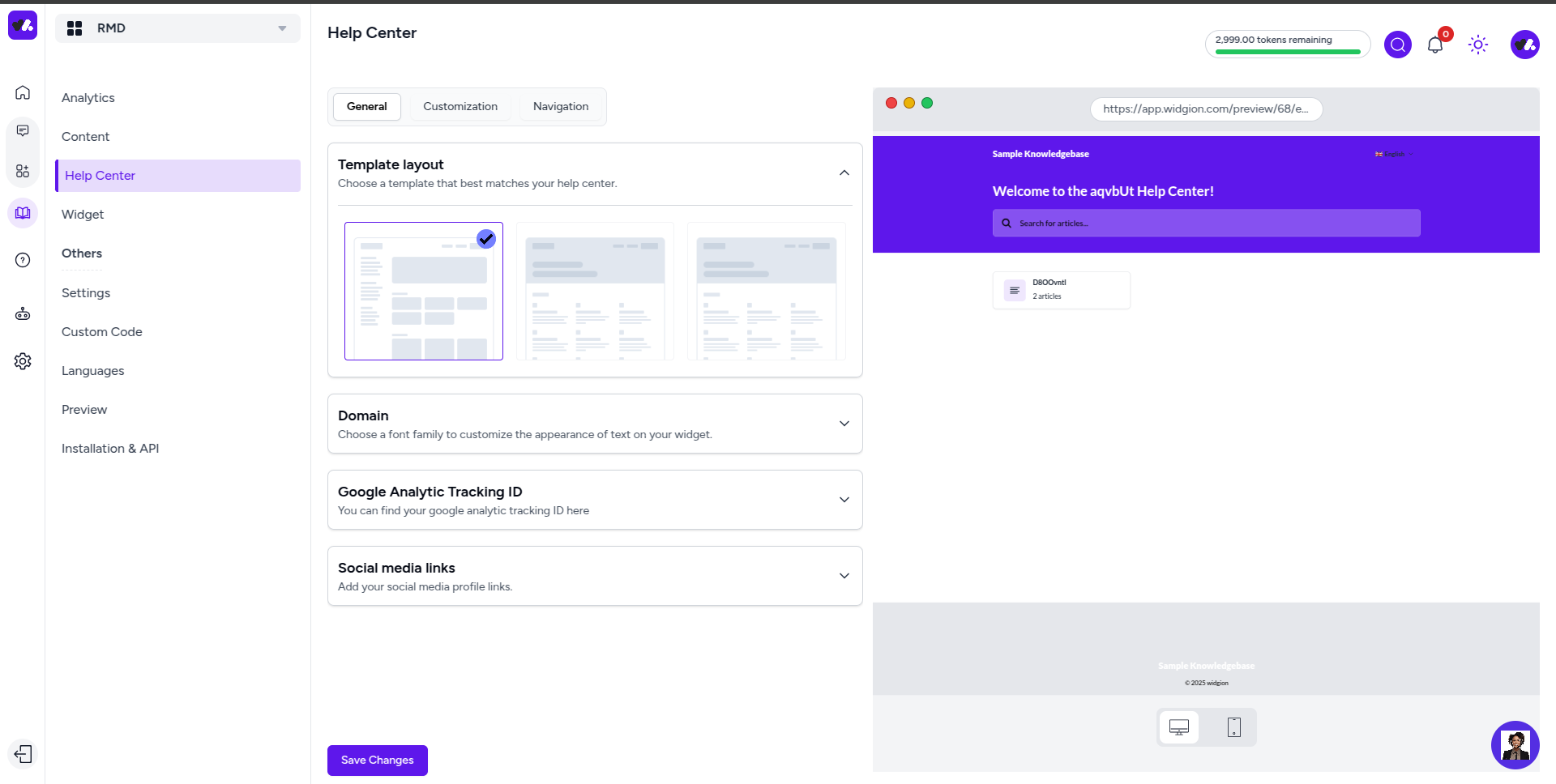
Choose from three ready-made templates to display your help content beautifully.
Chatbot Widget
Now it’s time to give your agent a presence on your website.
The chatbot widget is the interface your customers interact with — so take a moment to make it feel just right.
To create one:
Click the Widgets icon in the sidebar.
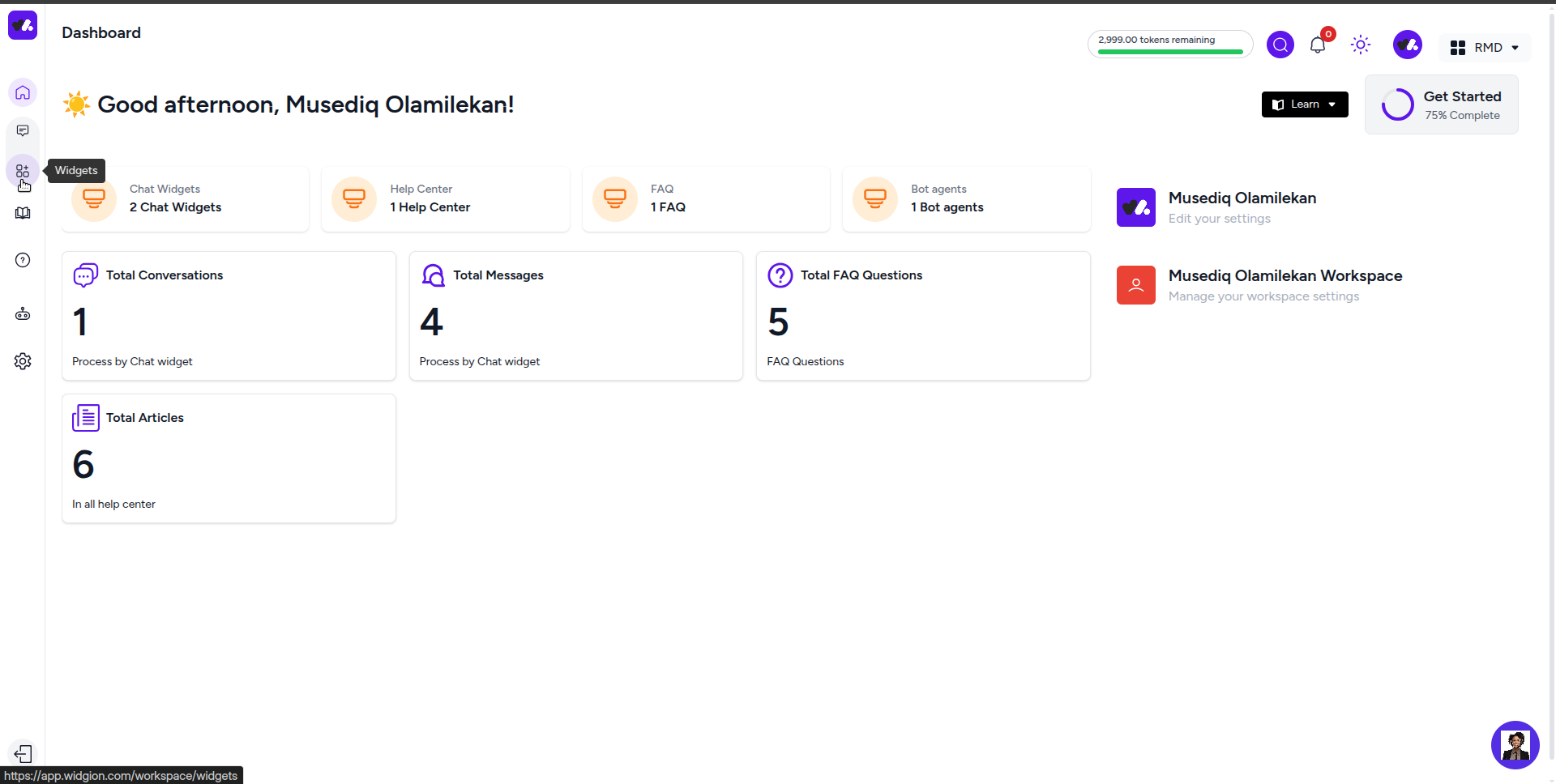
Select New Chat Widget.
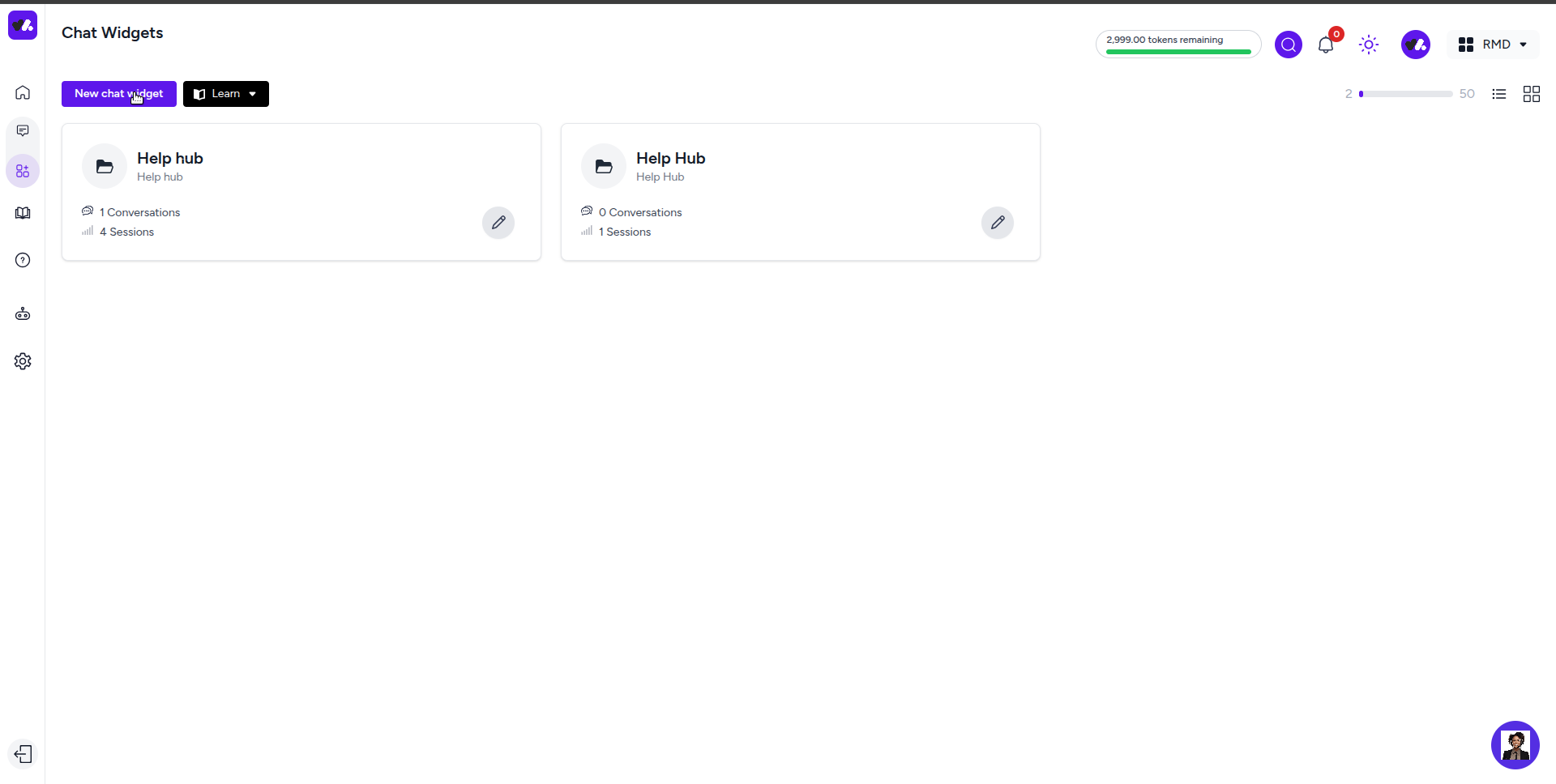
Choose from the available widget types: Help Hub, Chatbot, or Rule-Based.
Assign your agent, pick your colors, give it a name that reflects your brand, and hit save.
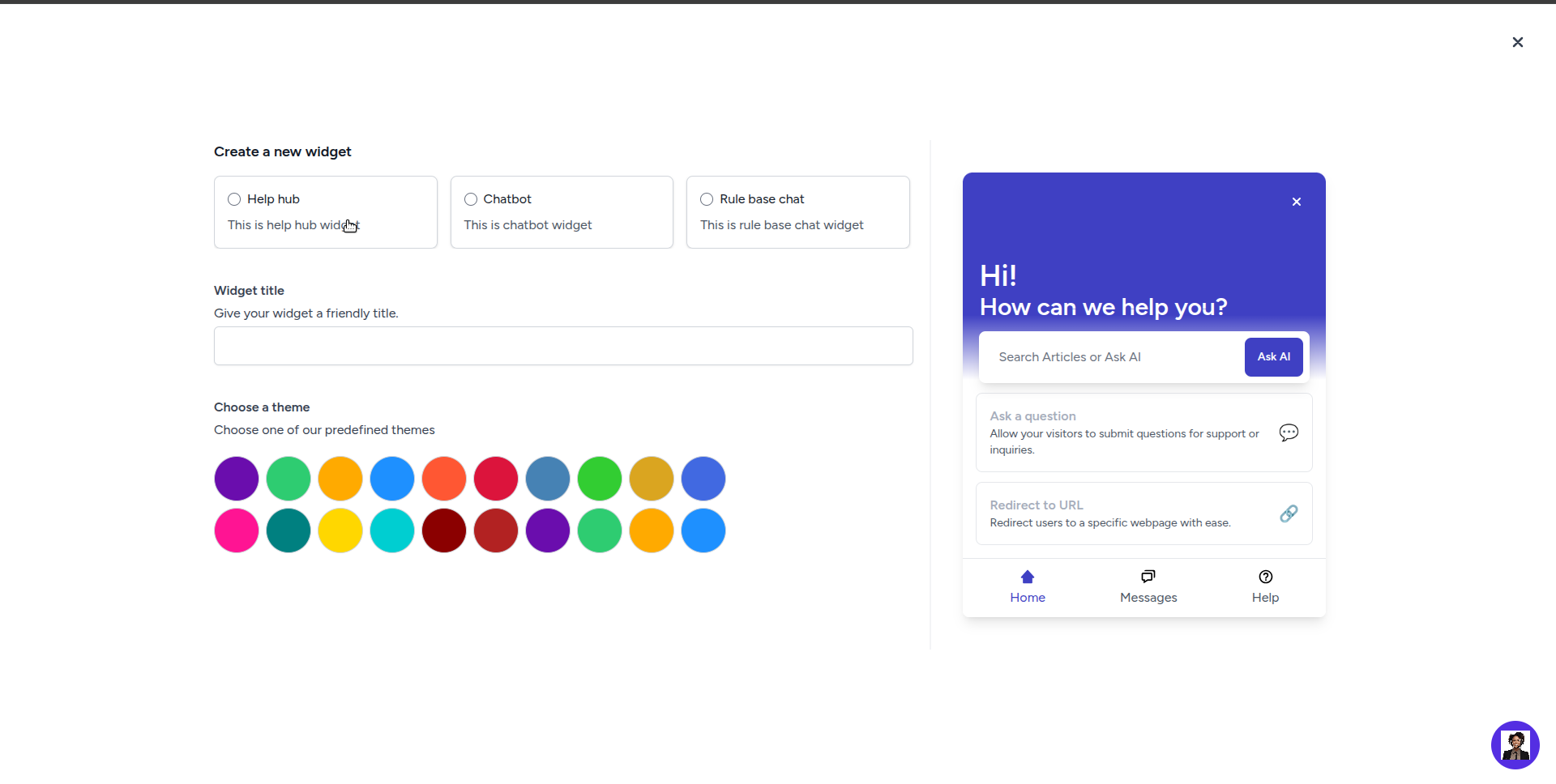
And just like that, your chatbot is live and ready to serve!
Final Thought
We’re thrilled to be part of your journey toward better customer communication. Widgion was designed to be simple, powerful, and flexible — so whether you're just starting out or scaling fast, you’ll find all the tools you need right here.
Take your time exploring, and don’t hesitate to reach out if you need help. Here’s to smoother support, smarter automation, and happier customers — powered by Widgion.
Let’s build something great together.
Did this answer your question?
0 Likes
0 Unlikes