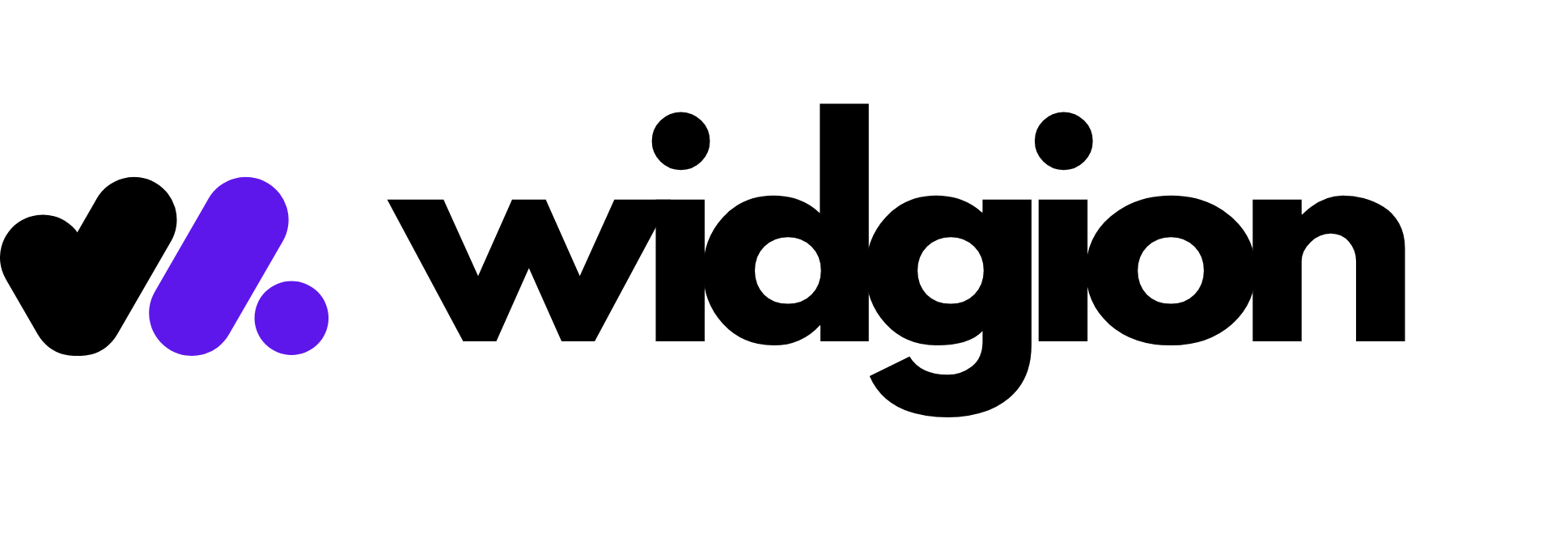Optimizing Your Bot Agent’s Performance and Behavior
This guide explores how to improve the accuracy, speed, and control of your Bot Agent in Widgion by using tools like quality control settings, rate limits, fallback behaviors, and content management best practices.
Introduction
Once your Bot Agent is trained, the next step is fine-tuning its performance and ensuring it responds accurately, consistently, and within the boundaries you set. Widgion provides a range of tools to help you manage how your bot behaves in live chats, from how often it replies to how confident it should be before answering a question.
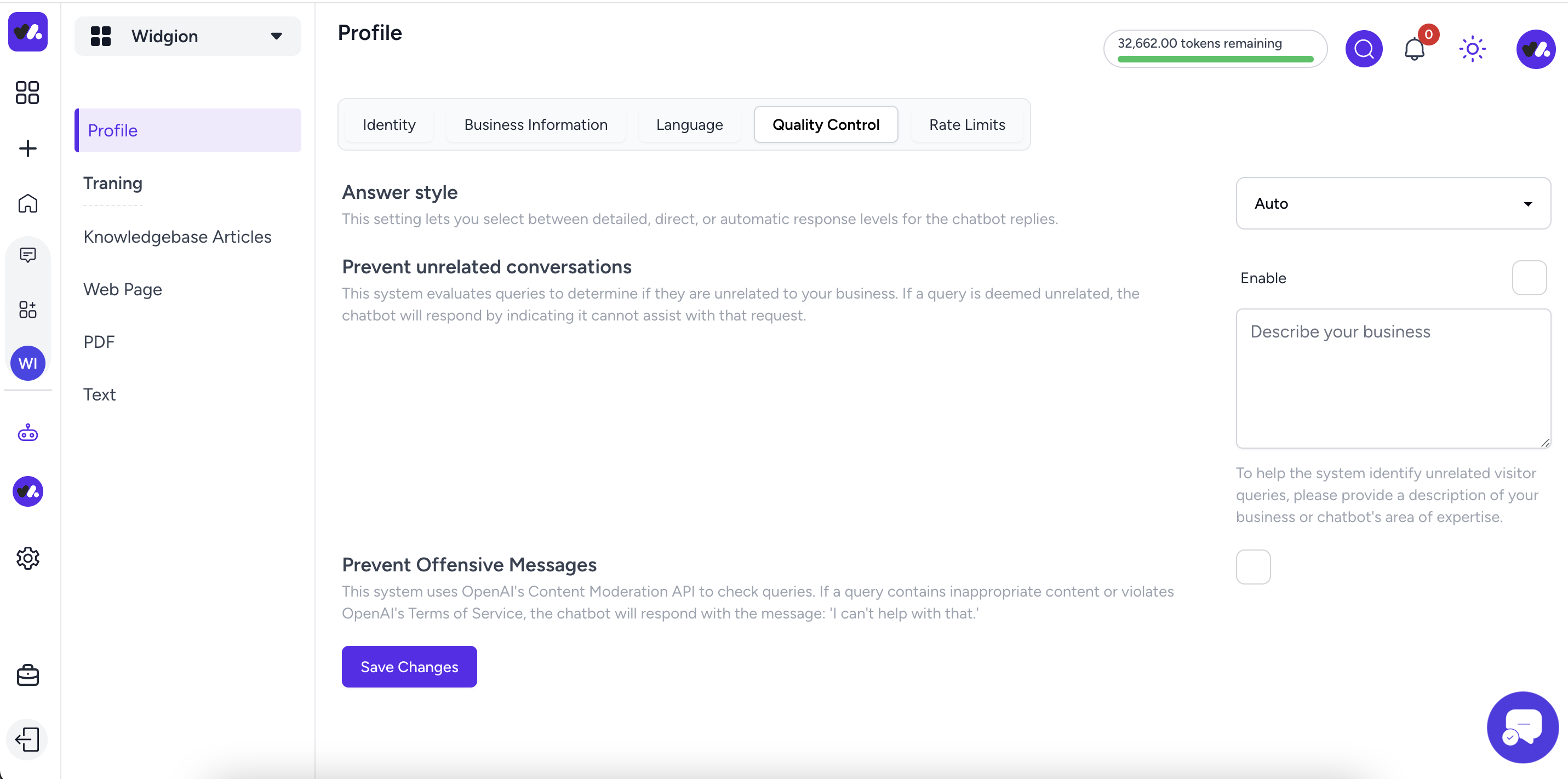
By adjusting quality control settings, setting up response thresholds, managing fallback options, and applying rate limits, you can ensure your bot operates efficiently without overwhelming users or offering incorrect information. These features help strike the right balance between automation and user experience.
In this guide, you’ll learn how to:
Adjust confidence thresholds to control when the bot should answer
Set fallback messages when the bot isn’t sure
Apply rate limits to prevent spamming or over-responsiveness
Review and improve your bot’s training content regularly
Enable or disable specific bot skills and behaviors
Rate limit mode
Enabling Rate Limit Mode will prevent the chatbot from responding further after reaching a specified token limit. there two options : No limit and Daily token limit, when you select the daily token limit you will need to provide the token threshold as shown below
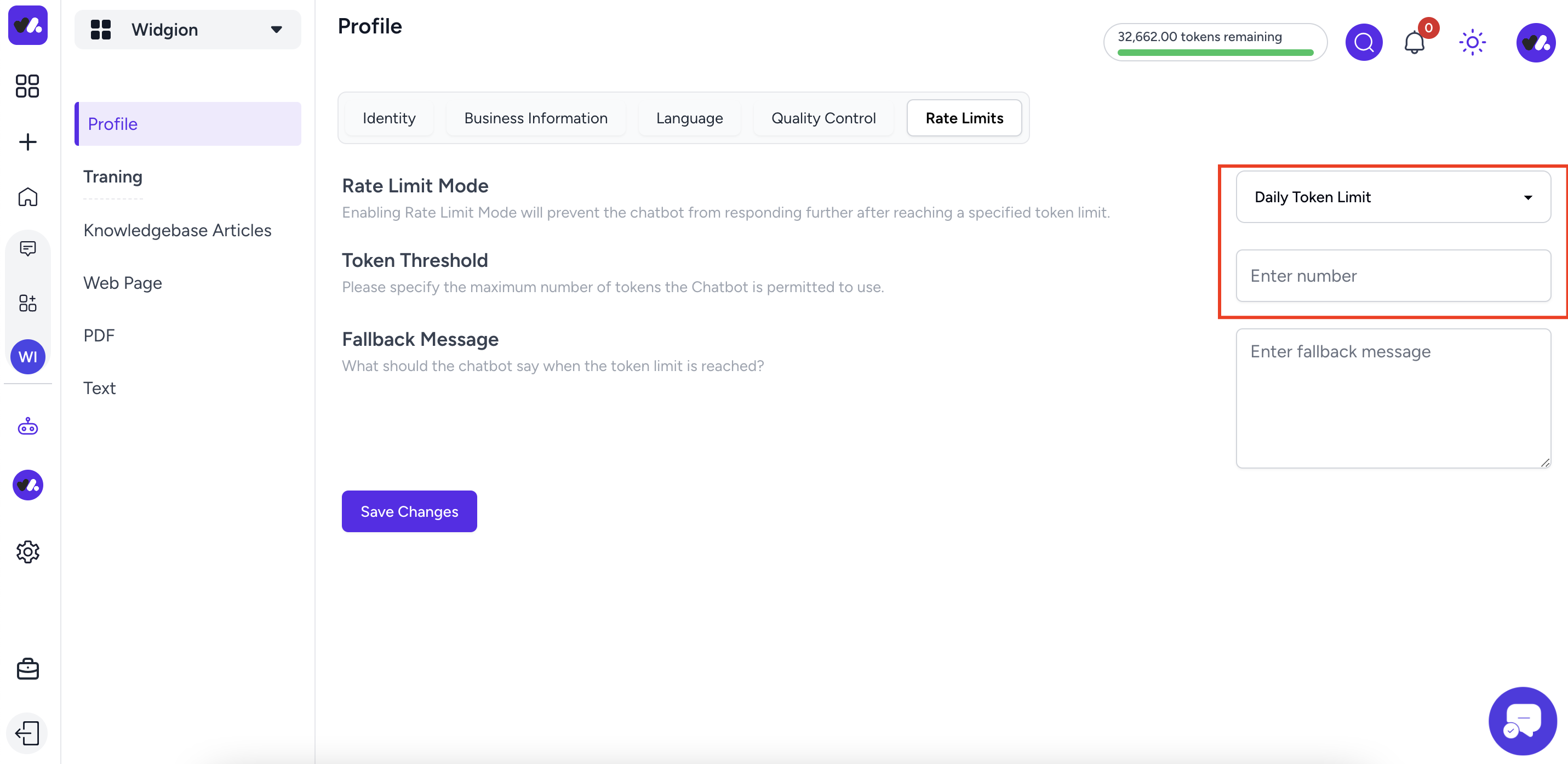
When you set the rate limit mode to daily token limit, you will need to set a fallback message to be sent to your customers when they reach the limit, you can use the fallback message field for this
Bot answer style
You can instruct your bot agent to answer with short and clear answers or detail answer with the answer style option ,
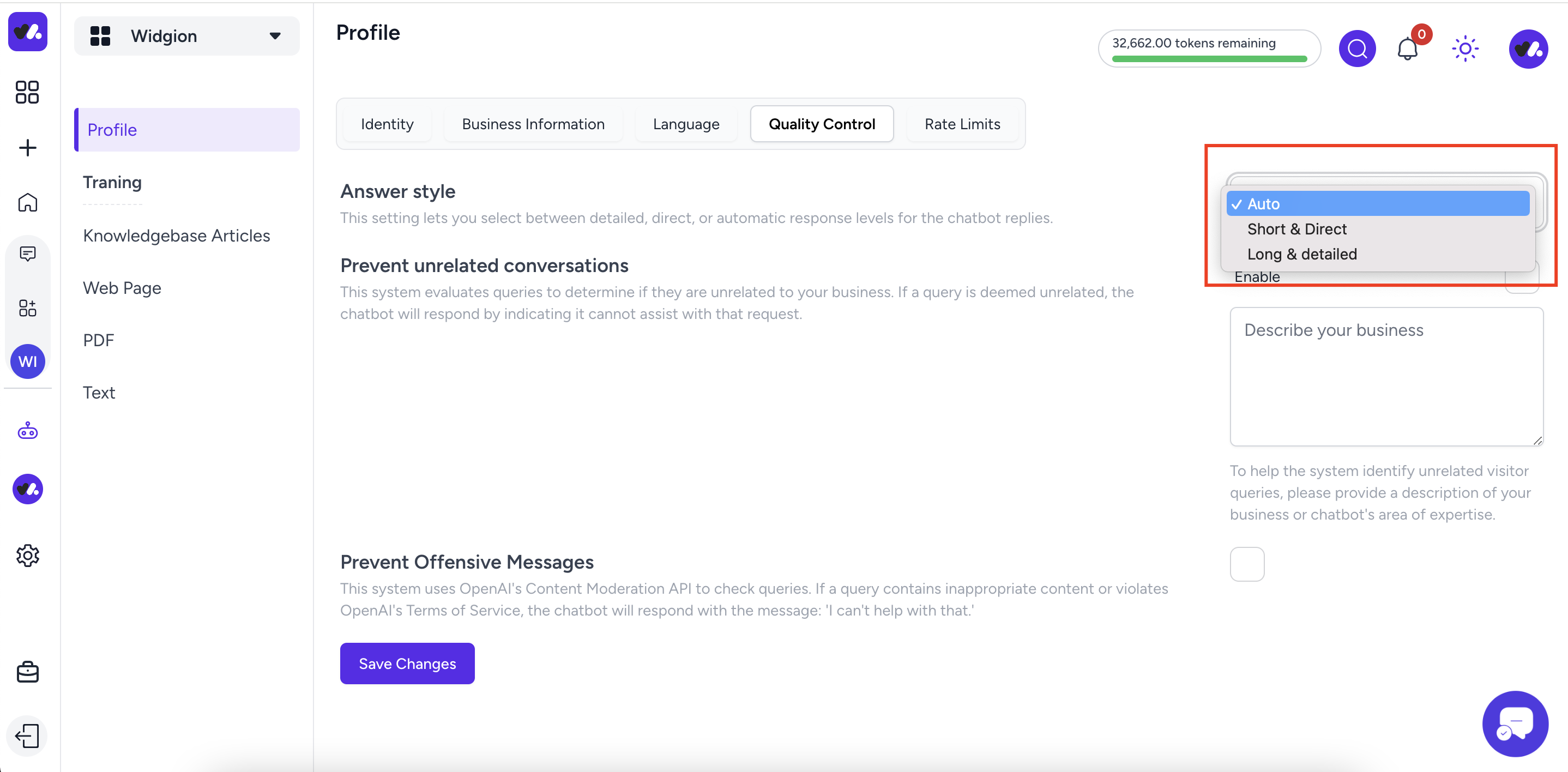
Prevent unrelated conversations
This system evaluates queries to determine if they are unrelated to your business. If a query is deemed unrelated, the chatbot will respond by indicating it cannot assist with that request. you can enable this option by click on the checkbox and gives a description of your business as shown below
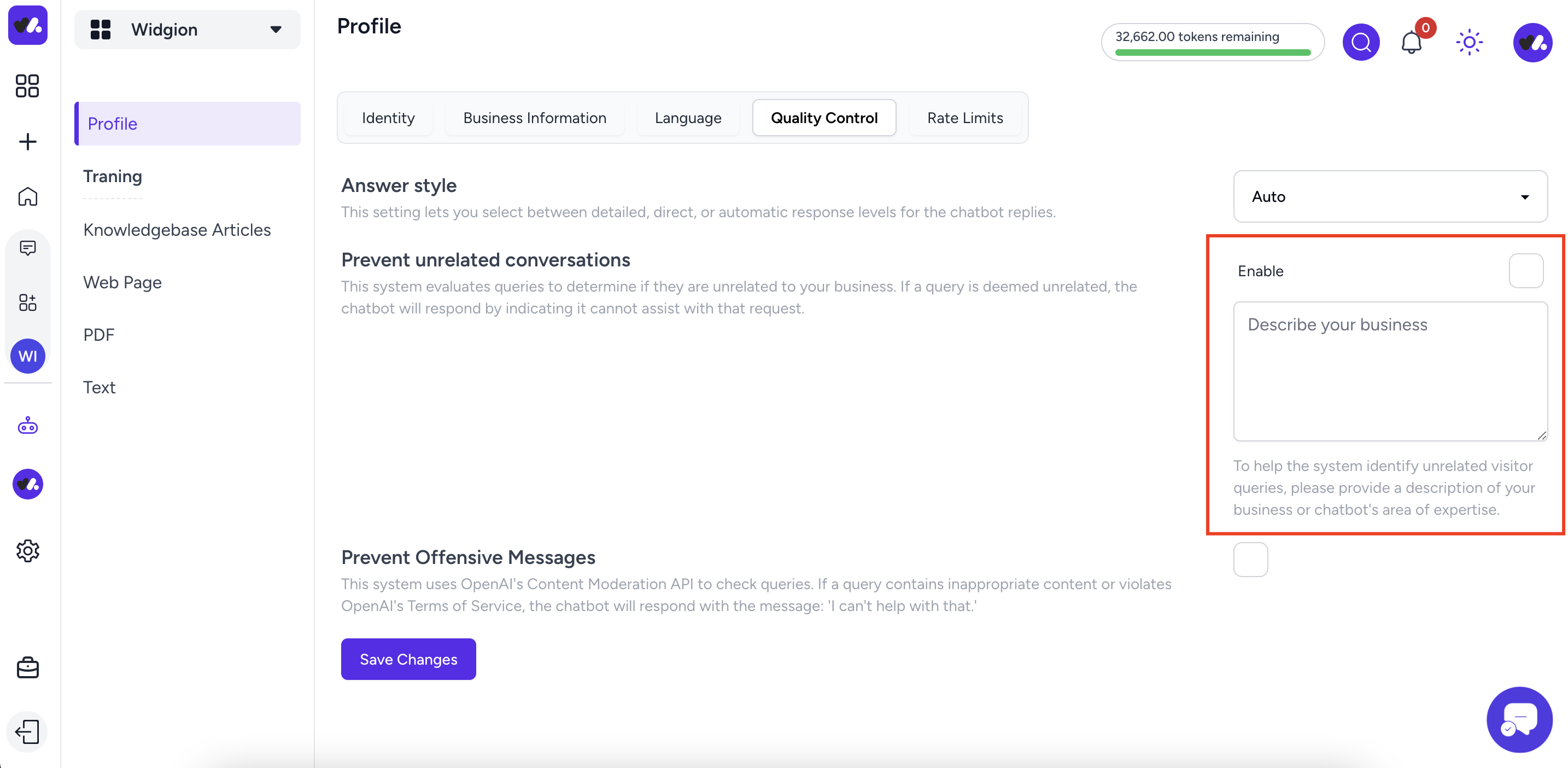
To help the system identify unrelated visitor queries, please provide a description of your business or chatbot's area of expertise.
Final Thoughts
A well-trained bot is only part of the equation, maintaining control over how it performs is what ensures a smooth and professional experience for your users. By regularly optimizing your bot’s settings and reviewing its performance, you can confidently offer automated support that feels smart, human-like, and reliable.
Did this answer your question?
0 Likes
0 Unlikes