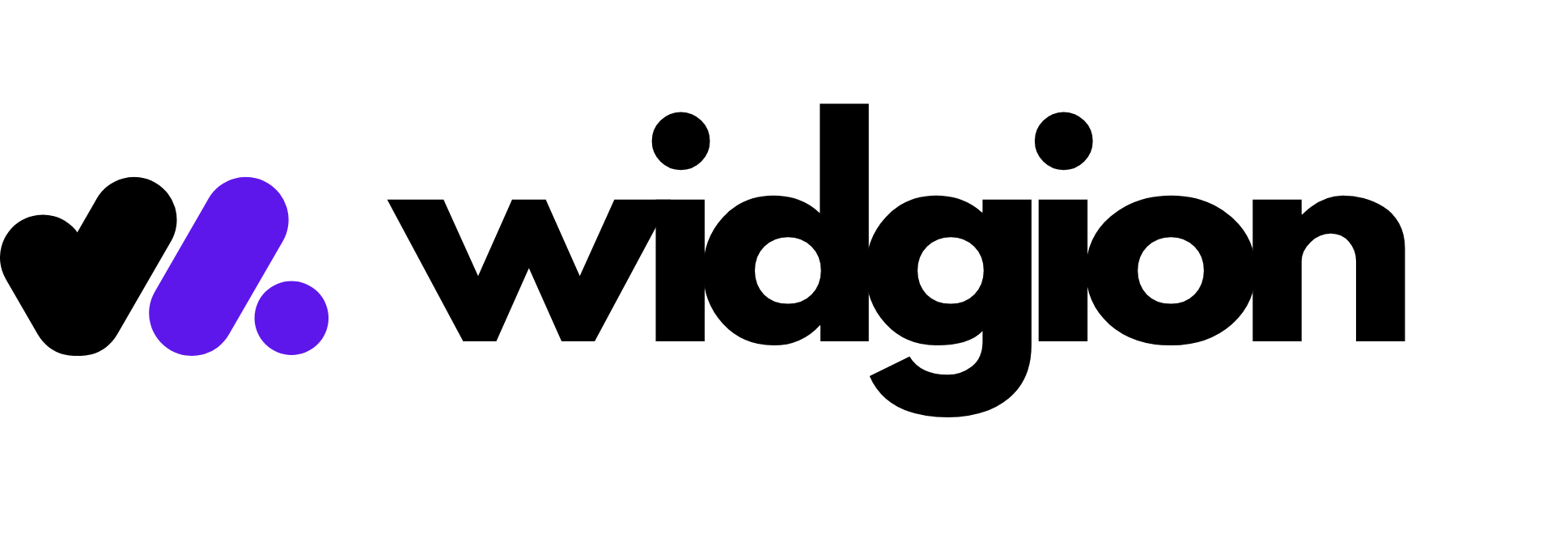Setting Up a Custom Domain
his guide walks you through the process of setting up a custom domain for your agency on Widgion, including configuring the necessary DNS records to point to our platform.
Introduction:
To deliver a fully branded experience to your clients, Widgion allows you to use your own custom domain instead of the default Widgion URL. This means your clients can access the platform via a domain like support.youragency.com adding professionalism and reinforcing your brand identity.
Setting up a custom domain involves updating your DNS settings to point to Widgion’s servers. Once configured, your portal will be accessible at your chosen domain while maintaining all functionality.
In this guide, we’ll walk you through the exact steps to set up a custom domain, including how to create the necessary DNS record pointing to app.widgion.com.
Setup a domain
To set up a custom domain , navigate to the domain tab and enter your custom domain in the input as shown below
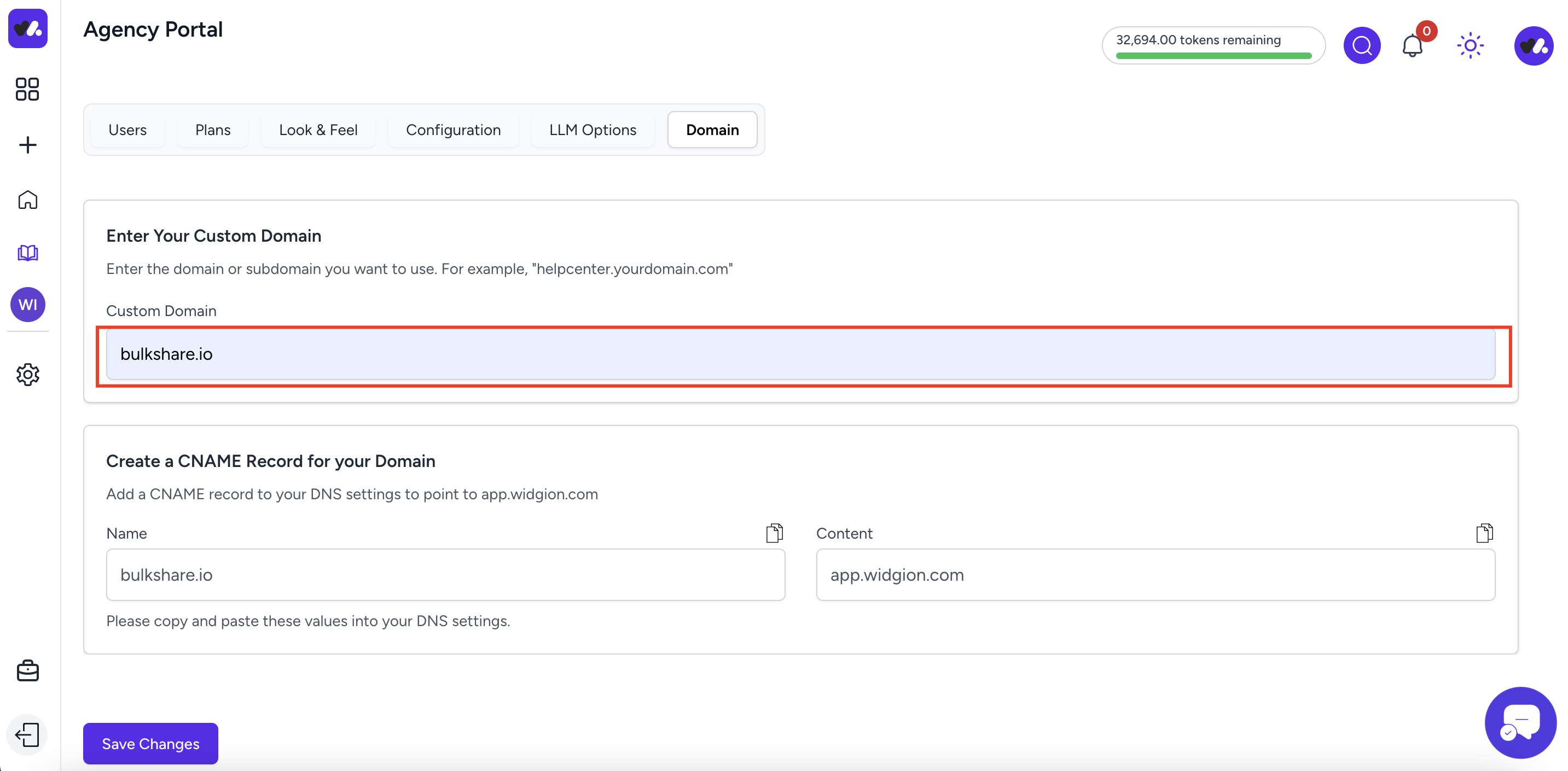
Create a cName record in your DNS
To point your domain to our server you will need to create a cname record in your DNS by using the provide details as shown here
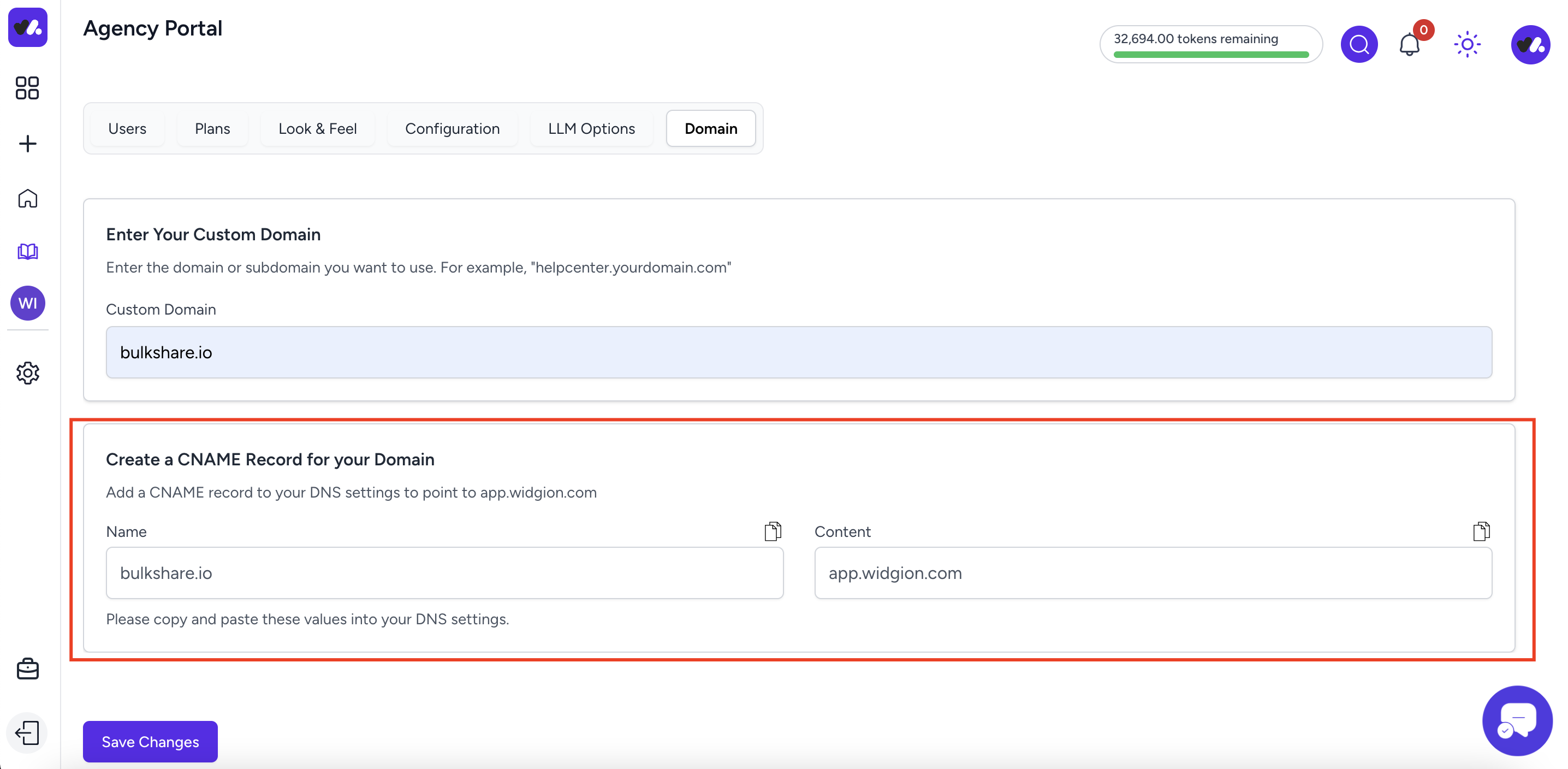
Click on save changes and wait for it to setup the domain and ssl will be install on the domain, this could take little time to complete
Final Thoughts:
A custom domain is a simple yet powerful way to enhance your agency’s credibility and deliver a seamless brand experience. Once your DNS changes are applied and verified, you’ll have a fully white-labeled portal accessible through your own domain. Don’t forget to test your setup and secure it with SSL for added trust and security.
Did this answer your question?
0 Likes
0 Unlikes