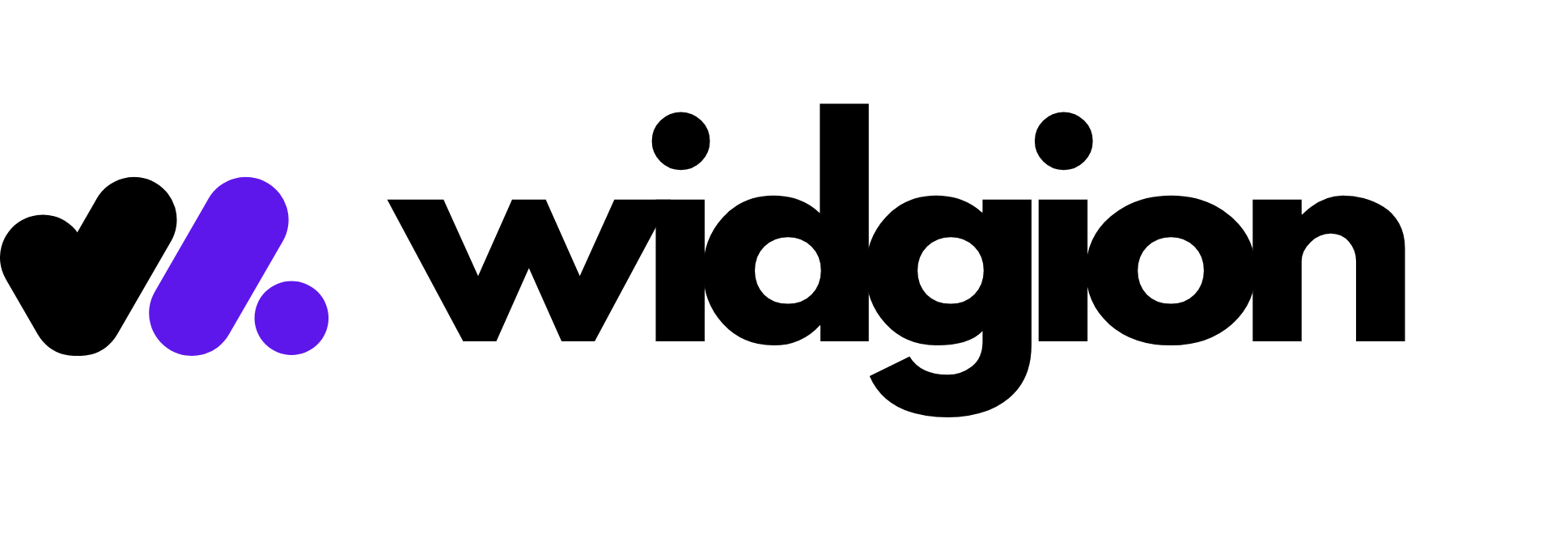Setting Up and Configuring Your Agency Portal
This guide helps you configure essential settings in your Agency Portal, including enabling user registration, manually adding users, setting up Google authentication, and configuring your mail server for email communication.
Introduction
Before you start onboarding clients or team members, it’s important to properly configure your Agency Portal to fit your workflow and security needs. Widgion gives you full control over how users access your portal and how your system communicates with them.
You can choose to enable public user registration for easy onboarding or keep things manual by adding users yourself. Additionally, you can boost security and user convenience by enabling Google authentication. To ensure smooth communication, you’ll also be able to configure your own mail server so system emails, like login links or notifications, are sent using your domain.
This guide walks you through each configuration step, helping you set up a secure, branded, and user-friendly agency environment from the start.
Enable public user registration
To enable public user registration, navigate to the configuration tab and toggle the input on the enable user signup as shown below
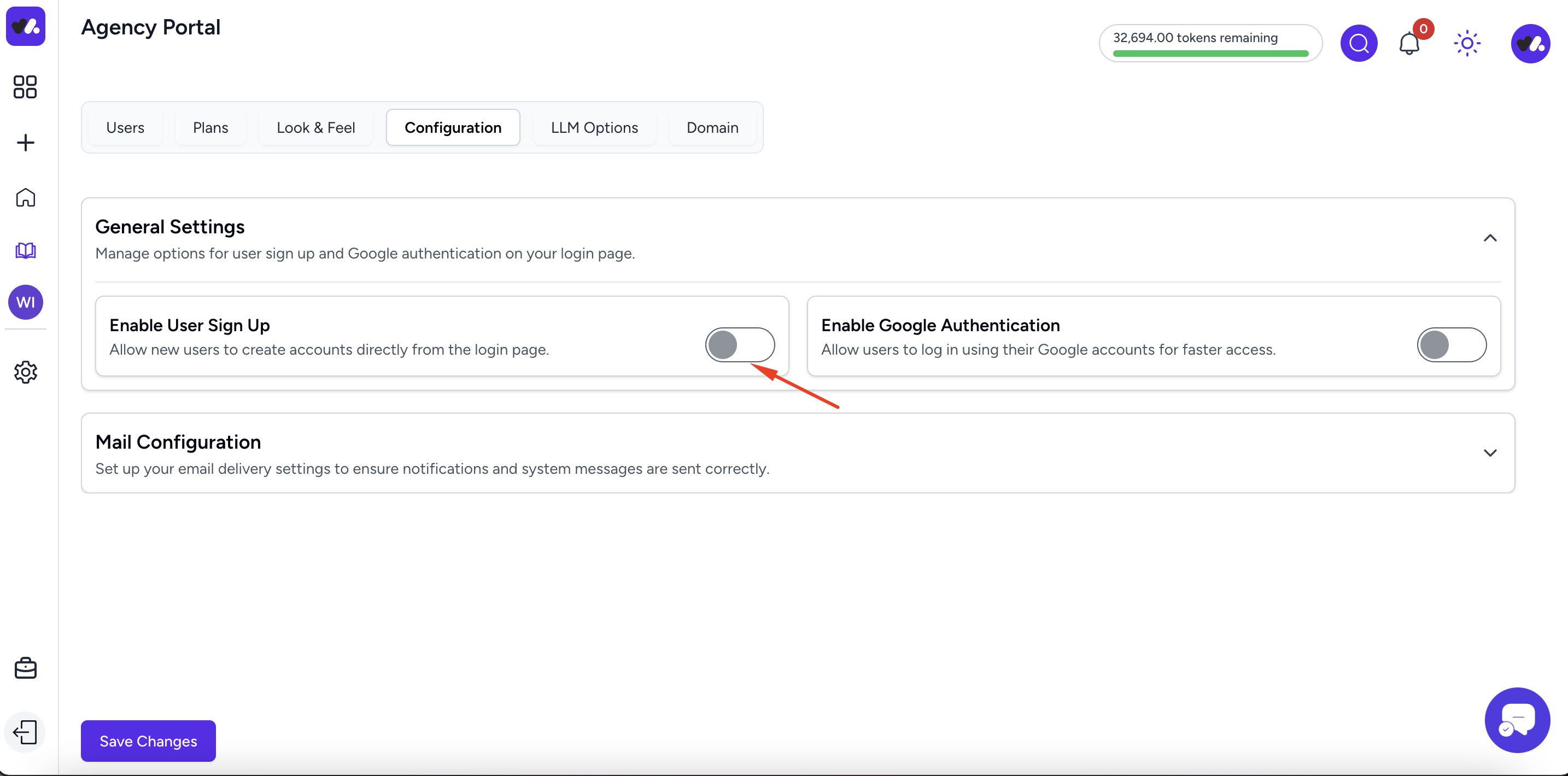
This will allow your users to be able to signup from the login page and be able to access the registration page
Enable Google Authentication
For a fast signup from your users , you can enable the google authentication by clicking the toggle button as shown below
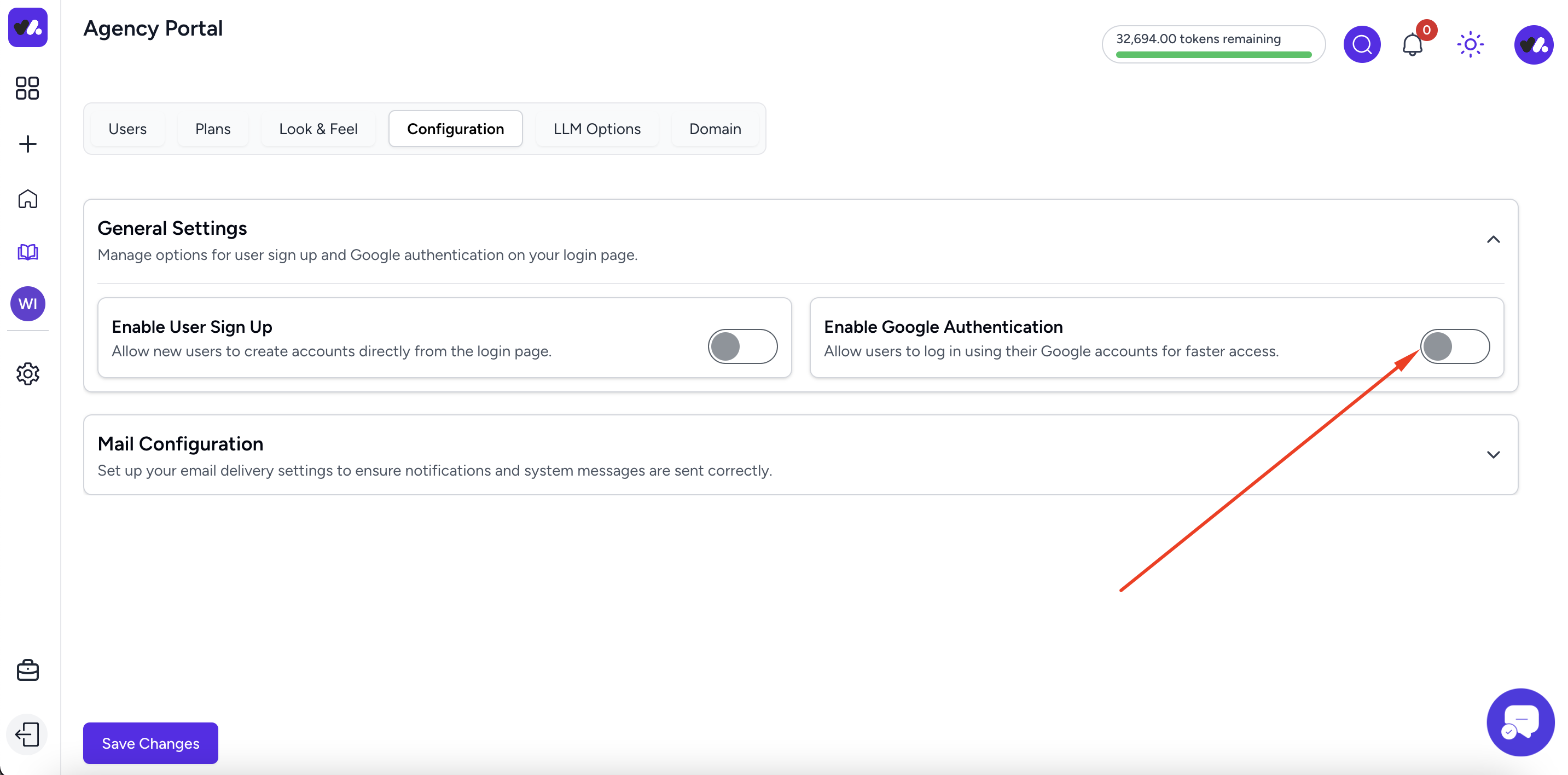
Mail server configuration
As agency you will need to set up your custom agency mail server, which gives you more control on where the emails is set from , you can enter your mail server details by expanding the main configuration section and fill in the server details as shown below
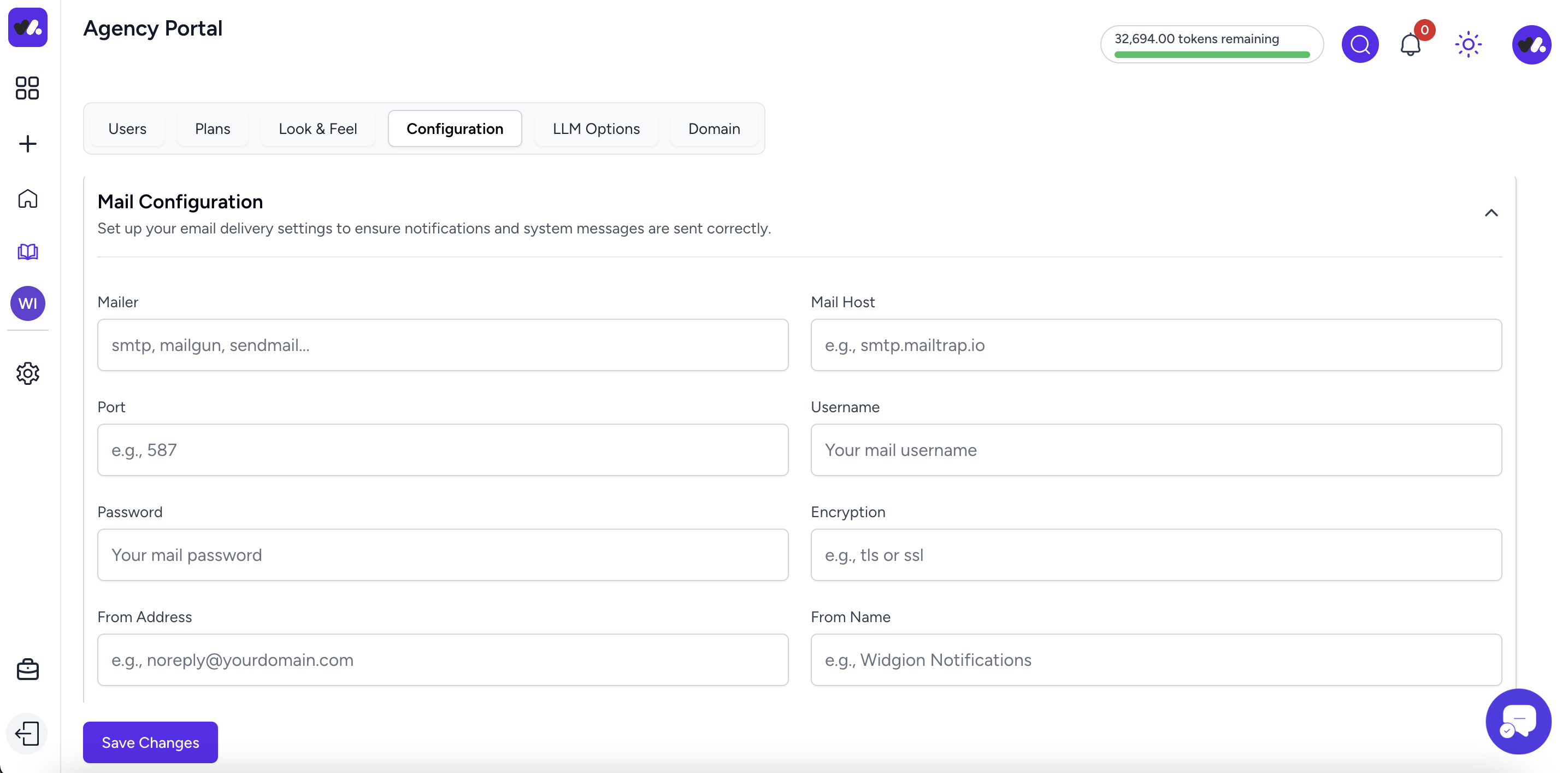
Make sure to click the save changes button to effect your changes
Final Thoughts:
Properly configuring your Agency Portal is the foundation of a seamless user experience. Whether you're aiming for full automation or a more controlled setup, Widgion gives you the tools to build the right environment. Revisit these settings periodically to keep your portal aligned with your agency’s evolving needs.
Did this answer your question?
0 Likes
0 Unlikes