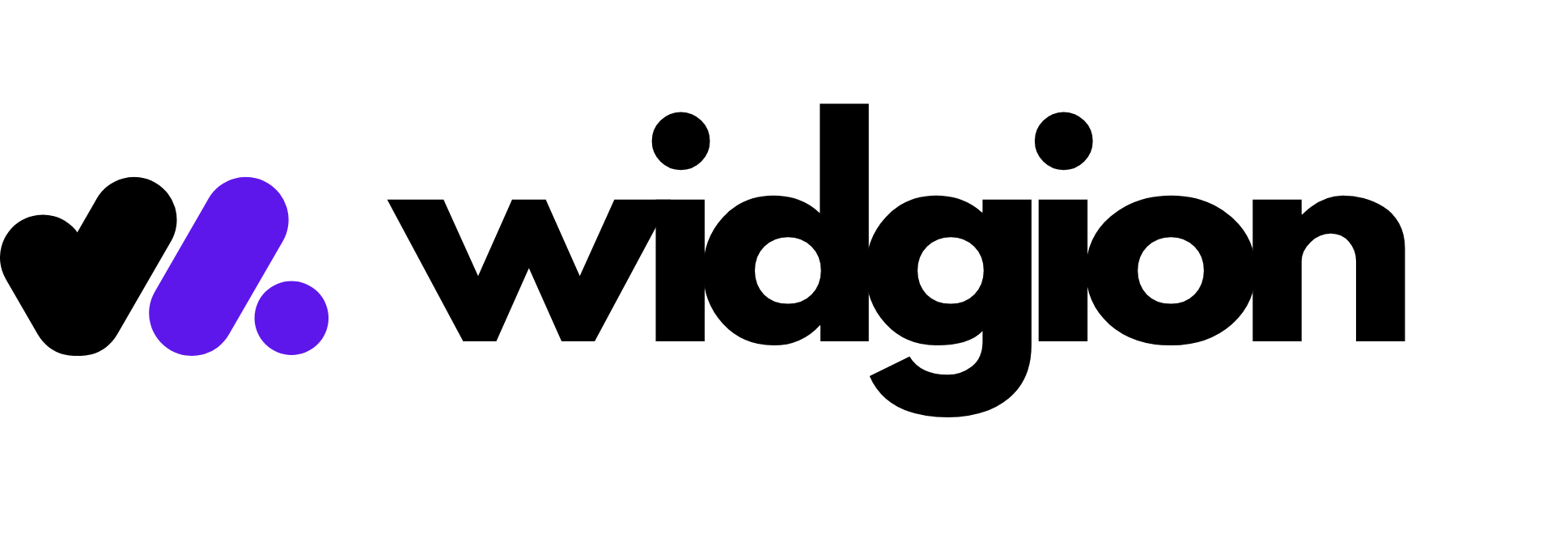Training Your Bot Agent with Content Sources
Learn how to train your Bot Agent in Widgion using various content types,including help center articles, website content, uploaded documents, and plain text submissions,to improve its ability to answer user questions accurately.
Introduction
A Bot Agent is only as smart as the knowledge it’s trained on. In Widgion, you can train your bot using multiple content sources to ensure it provides accurate, relevant, and helpful responses tailored to your business.
Whether you're uploading a PDF manual, linking your website for content crawling, or feeding in help center articles, training your bot is a flexible, ongoing process. You can mix and match content sources to build a rich knowledge base, enabling your bot to confidently handle a wide range of user queries across your chat widgets.
This guide covers the different ways you can train your Bot Agent, including:
Knowledge Base Articles – Automatically sync articles from your help center
Website Crawling – Index content from your website by simply entering a URL
PDF Document Upload – Extract knowledge directly from uploaded PDF files
Plain Text Submission – Add specific answers manually using simple text input
Knowledge base articles
We have made it very easy to make your bot agent have knowledge of your help centres articles easily by giving the bot agent permission , to do this navigate to your bot agent, under the training section click the knowledge base articles as shown below
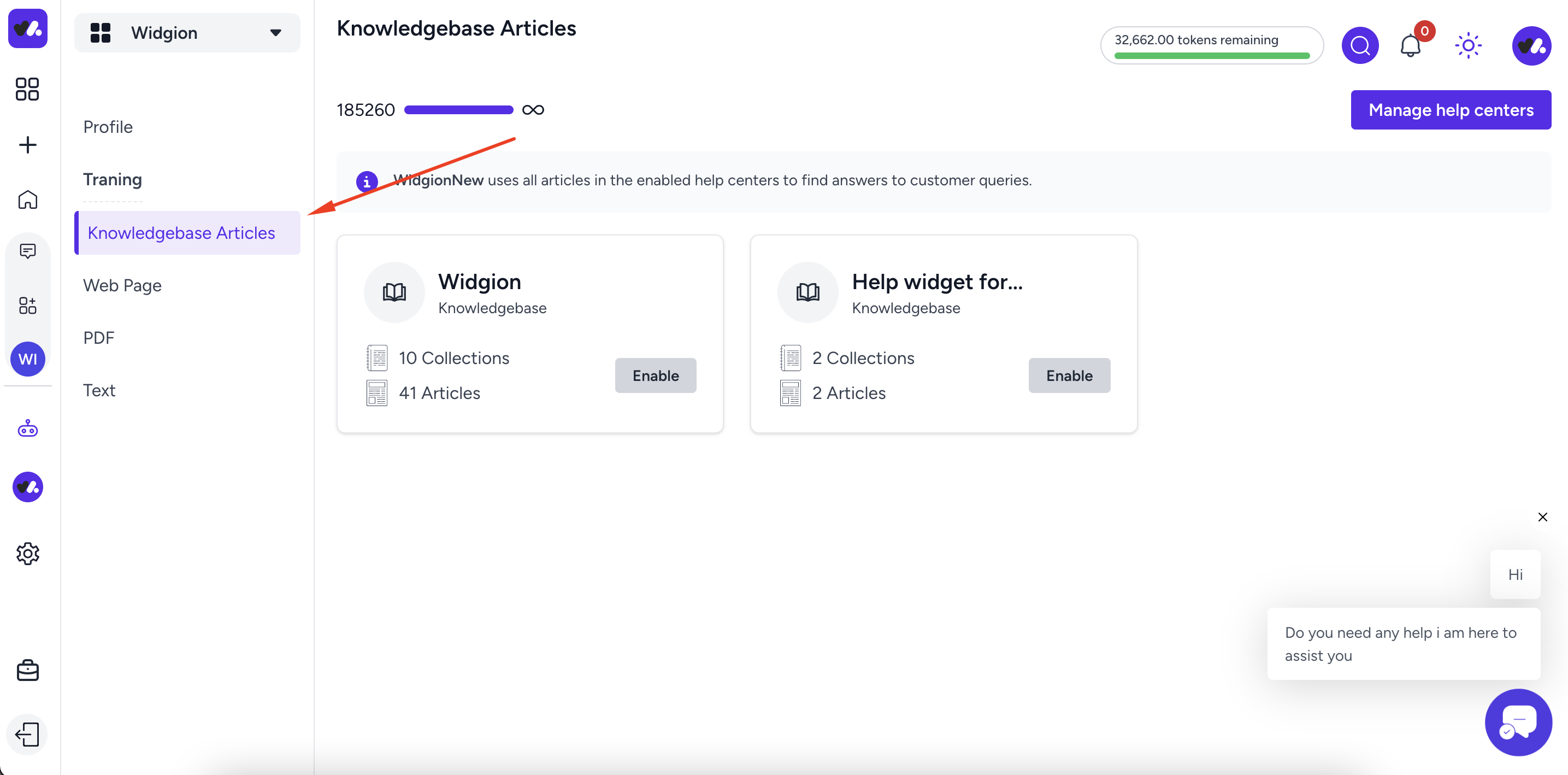
To enable a help center click on the enable button as shown below
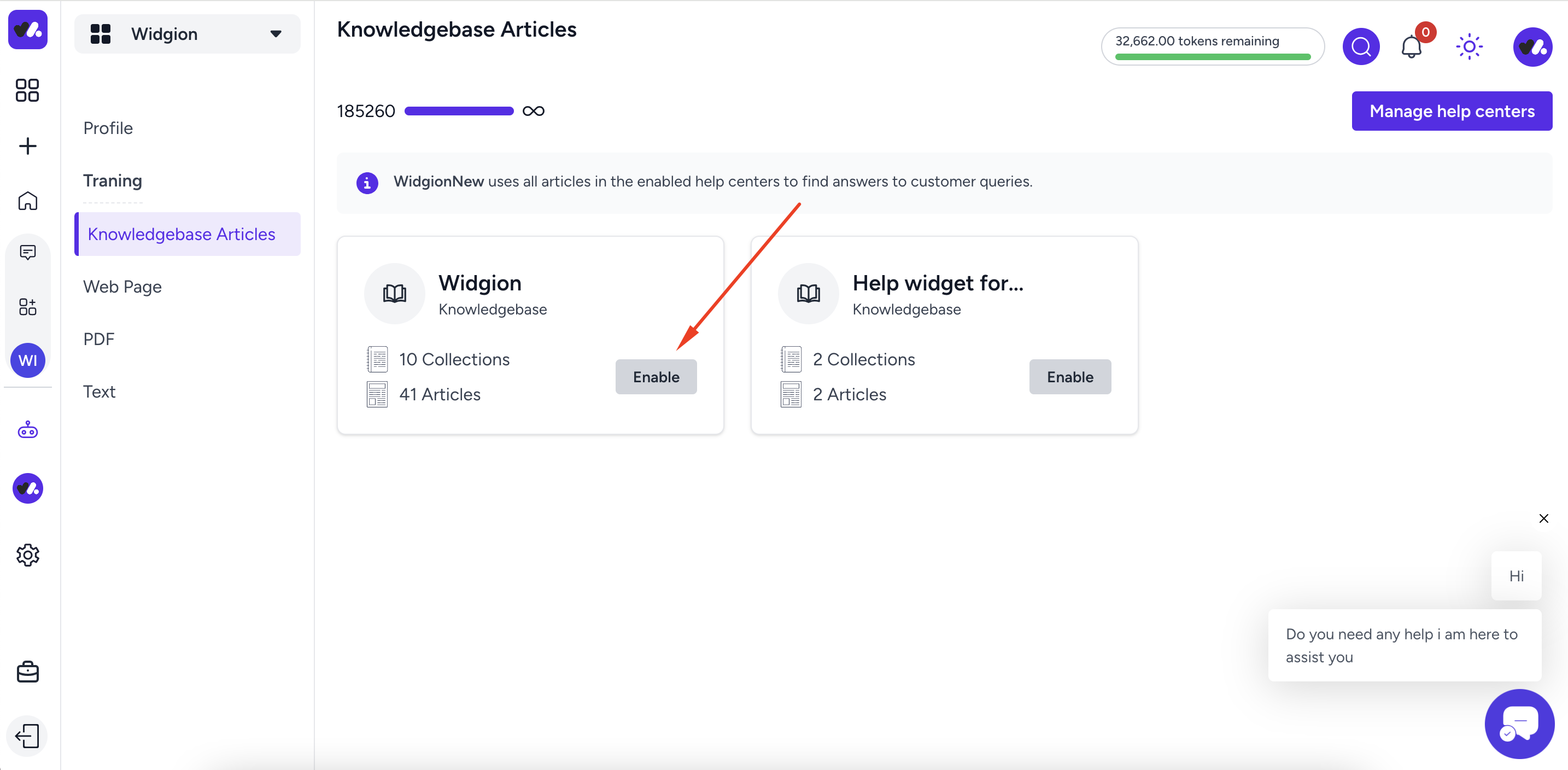
Once enabled the bot agent will now use the articles in the help center to answer your customers questions making it easy to get answers related to documentation very fast
All updates to the articles are automatically available to the agent , even when you add new articles
Website crawling
You can use the website crawling to gather training content for your bot via your website, there are two types of crawling , crawler which visit multiple pages on your website and single url , it only get the content of the url to train your bot agent
To crawl a website for content, navigate to your bot agent , under the training section click on the web page as shown below
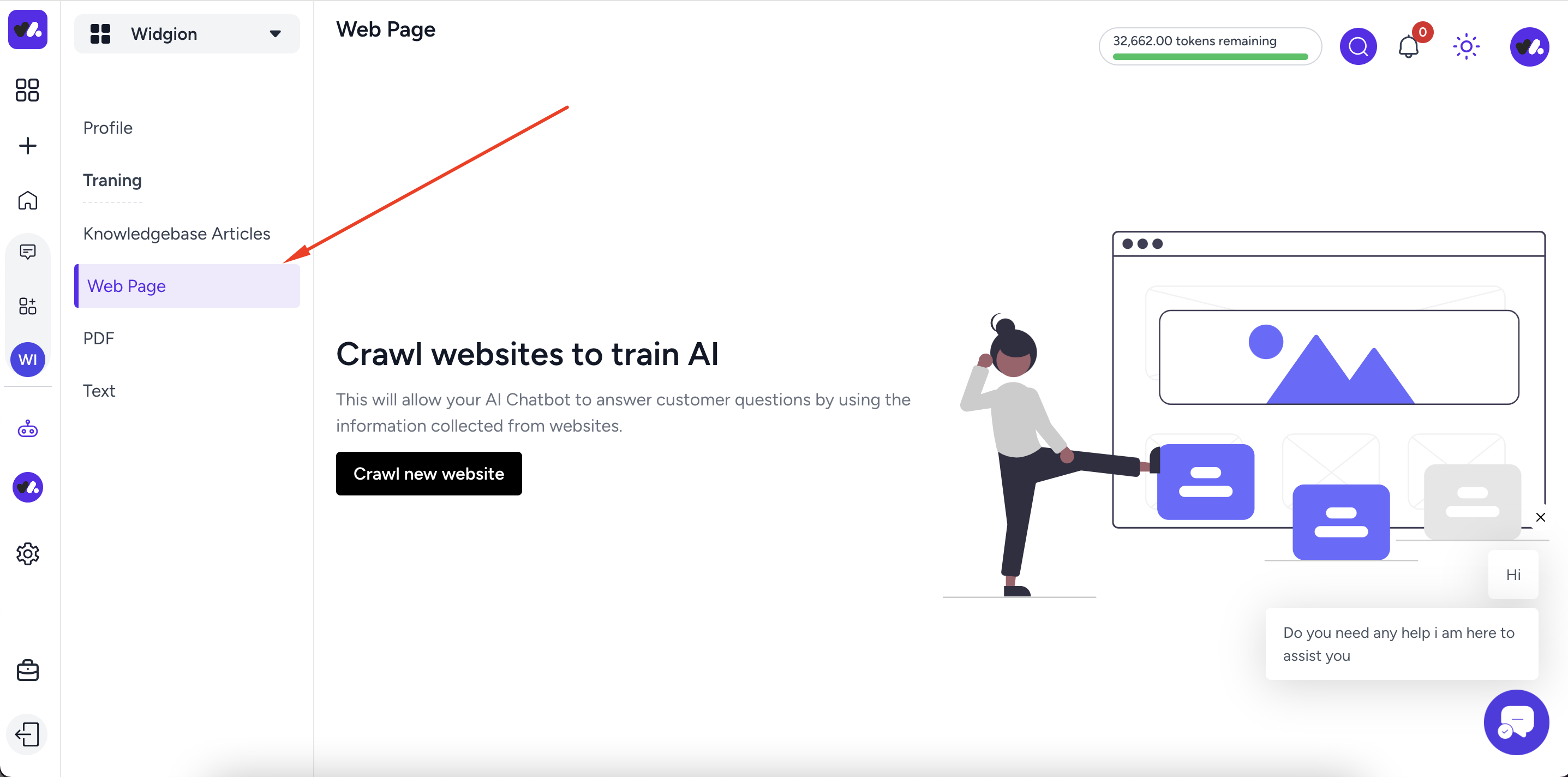
Click on the crawl new website and select the crawl or the single url tab , enter your website link in the URL field as shown below
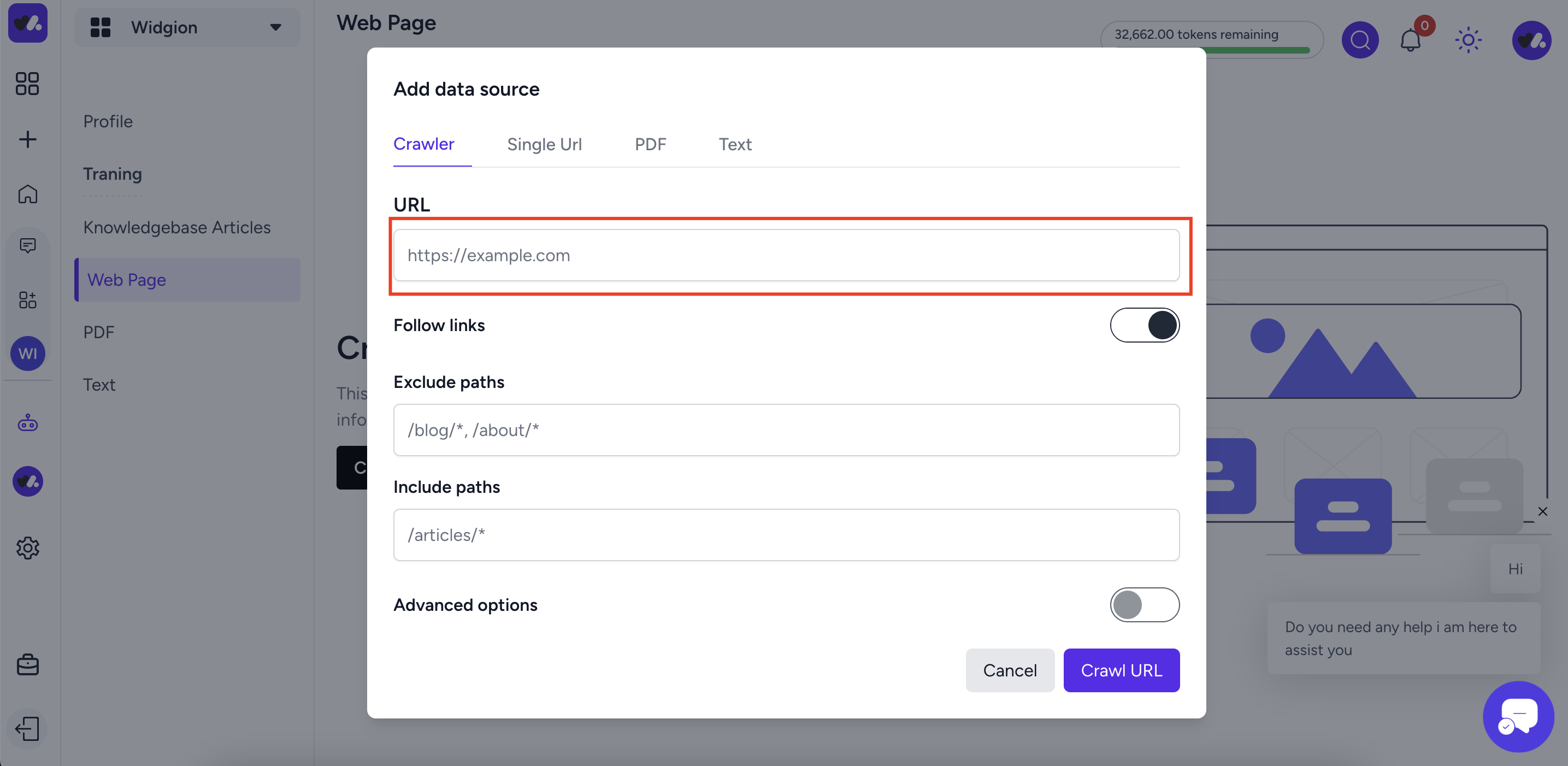
You can also set the url paths you want the crawler to exclude or include , after this click on the crawl url button at the bottom
Your website should start crawling as shown below
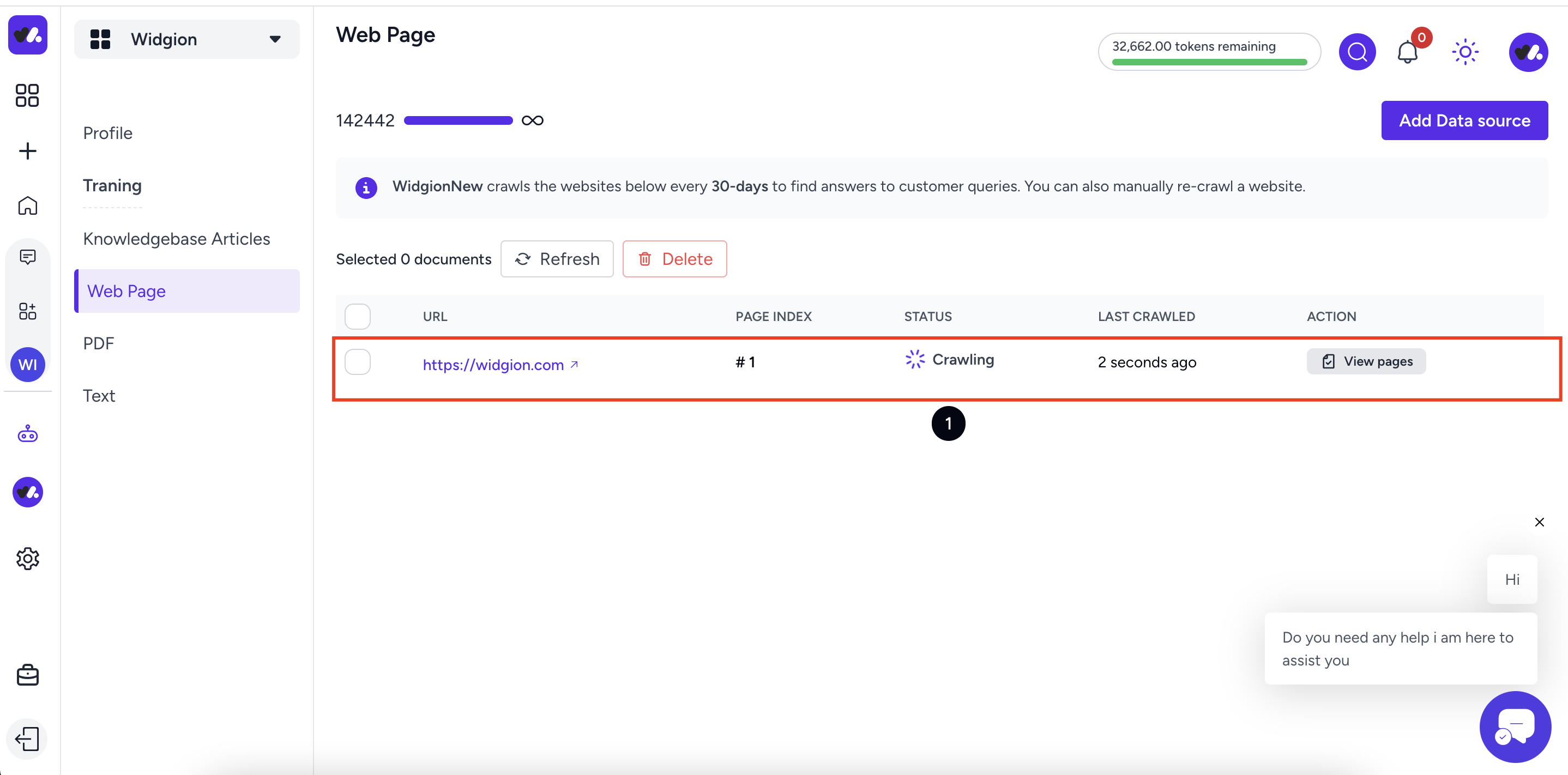
Upon completion you will receive an email confirm your website as finished crawling and you can also click the refresh button to see the pages that as been crawled as shown below
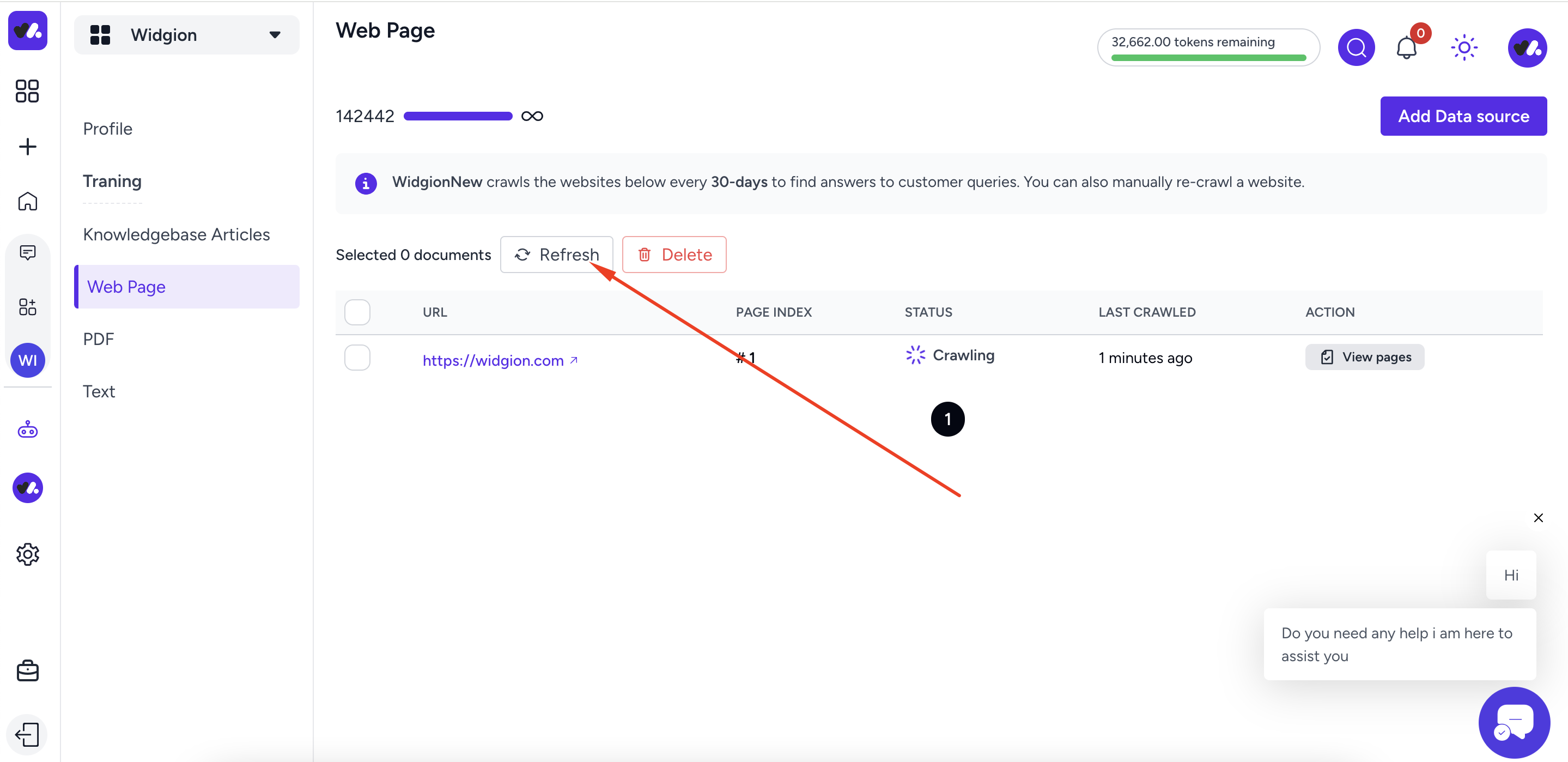
To see the pages that has been crawled click on the view pages which will open a popup to see the pages crawled as show below
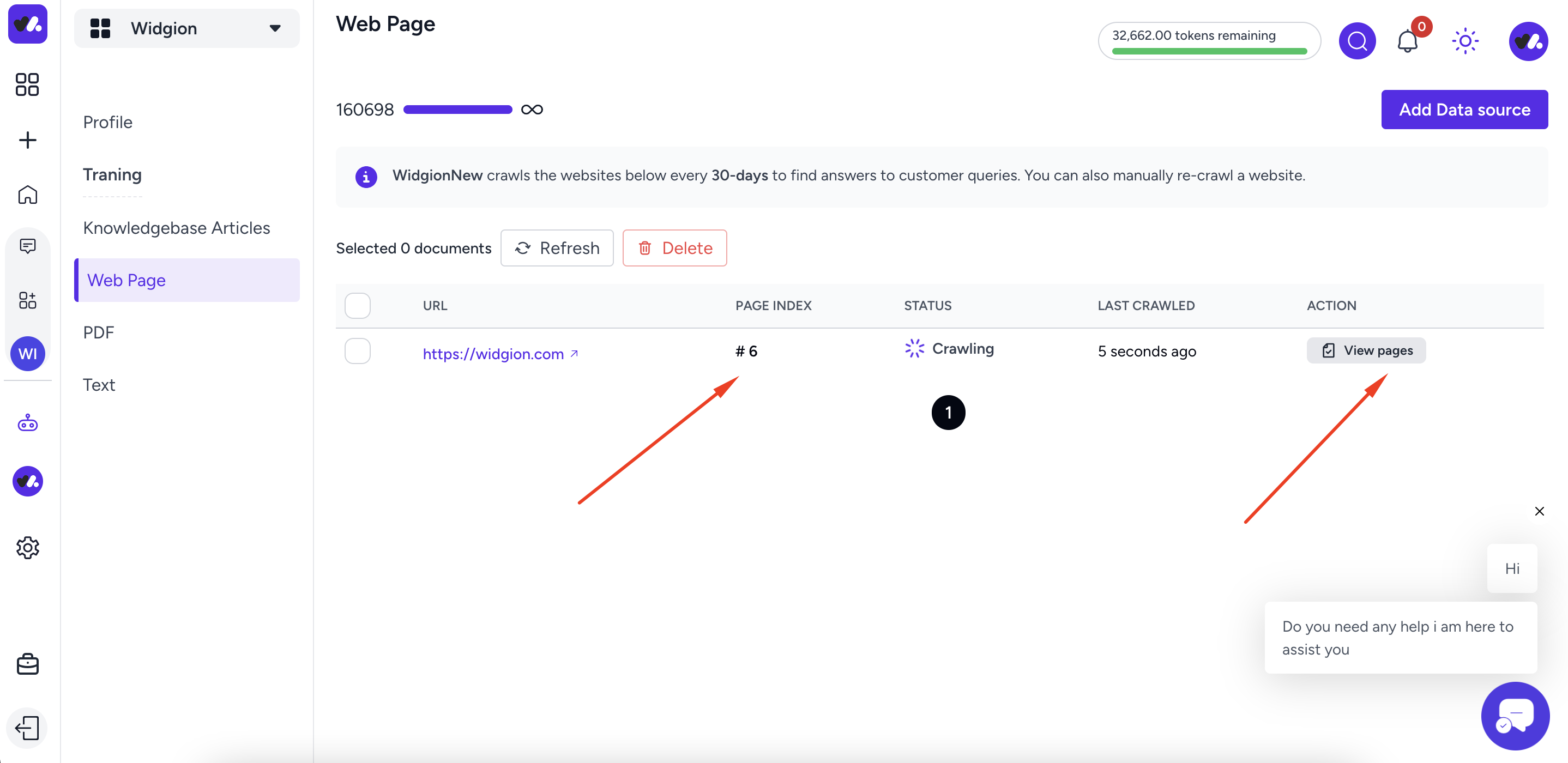
Below is the pages inspector
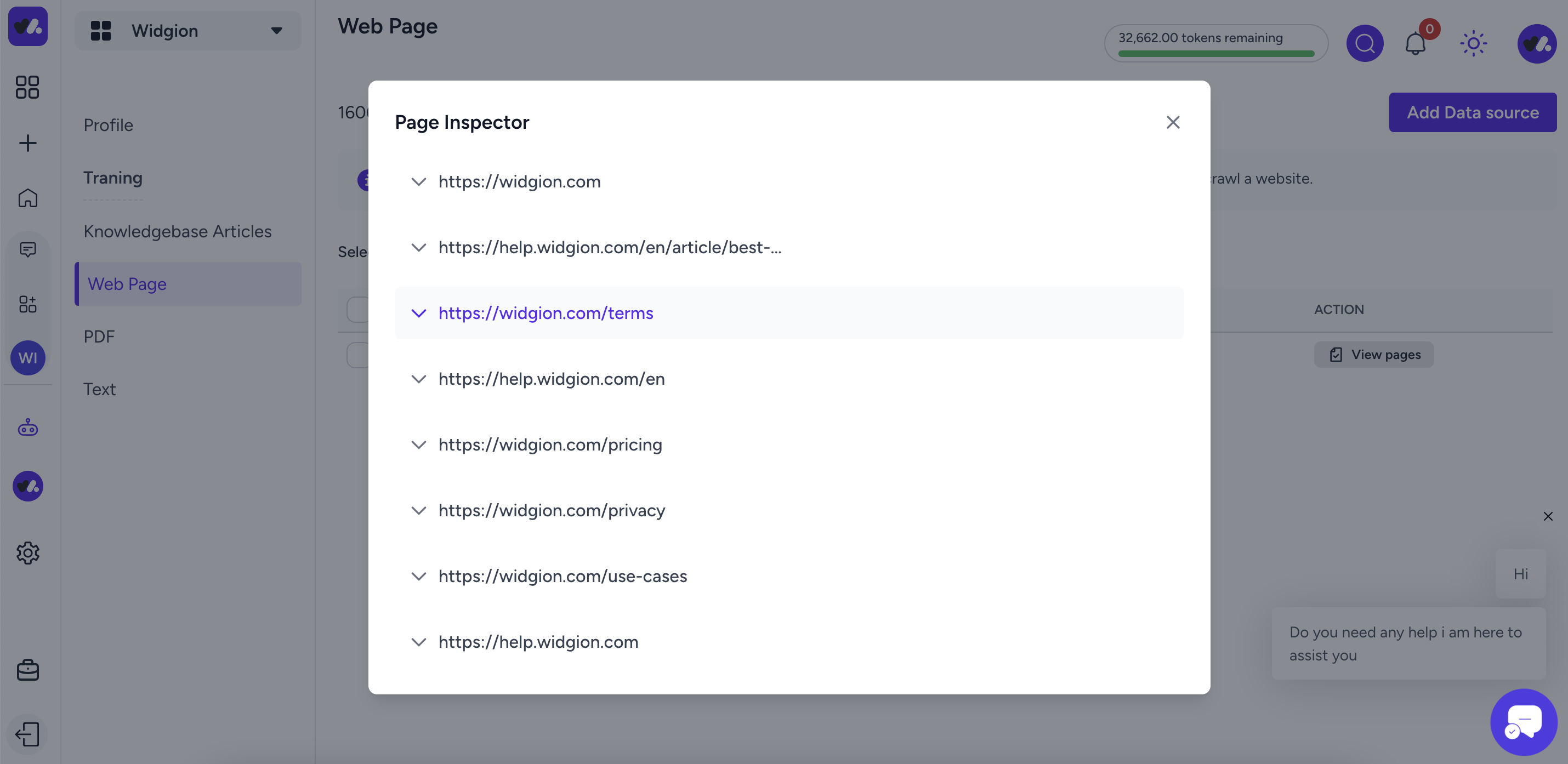
Once the crawling completed your bot agent will start using the document received to answer your customer questions
PDF Document upload
Do you have pdf document that contains your company information , it is very easy to train your bot agent with this documents, navigate to the bot agent , under the training section click on the PDF as shown below
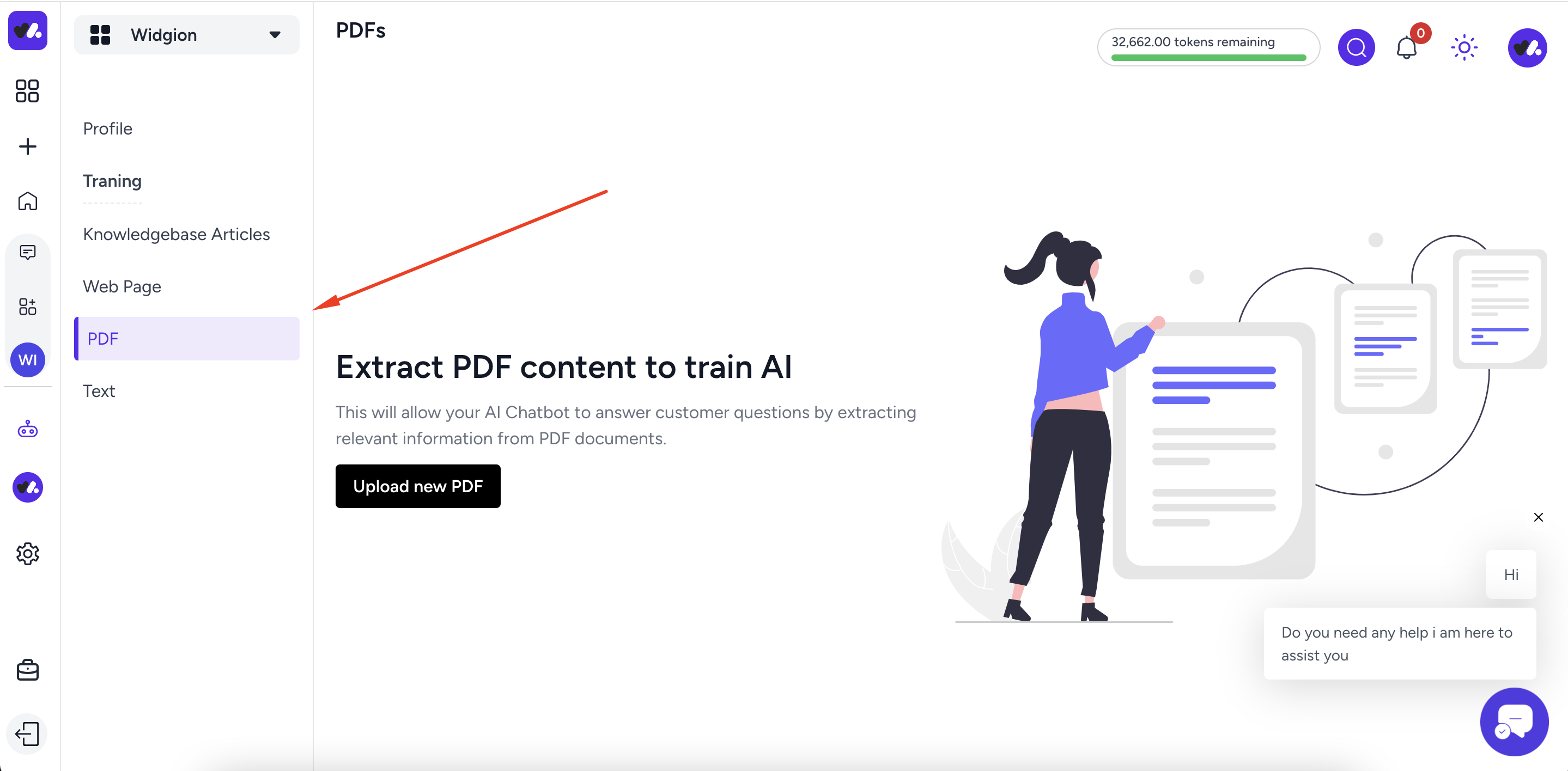
Click on the upload a new PDF button on the page and select the PDF file from your computer using the file selector input as shown below
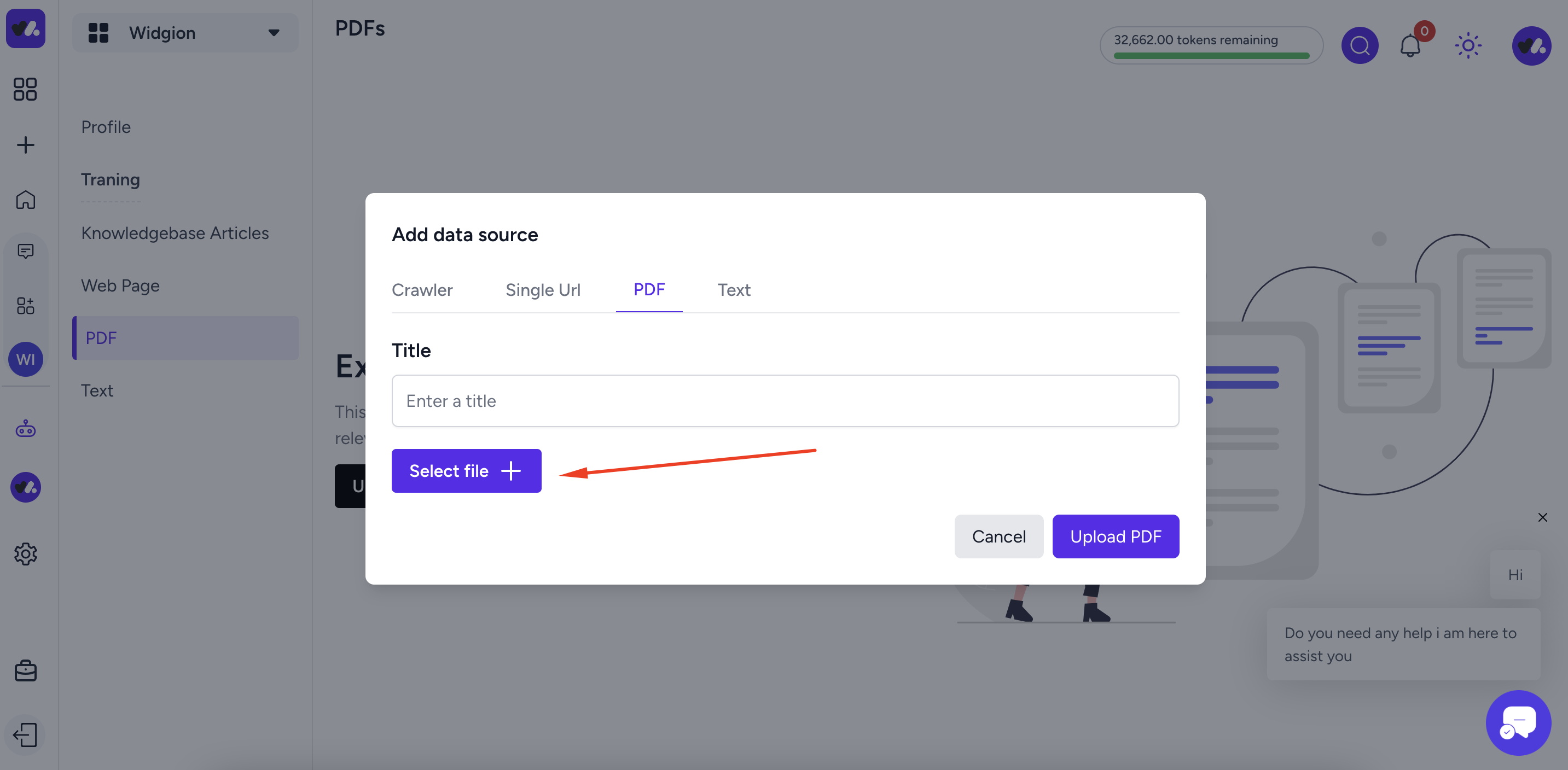
Give the document a friendly name and click the upload PDF button and the bot agent will start using this content to answer your customer questions
Final Thoughts:
Training your Bot Agent with rich, structured content is key to delivering smart, reliable support. With Widgion’s multi-source training options, you have the flexibility to build a bot that truly understands your product, services, and customer needs. Keep your content up to date and expand your knowledge sources as your business evolves to keep your bot performing at its best.
Did this answer your question?
0 Likes
0 Unlikes